In the process of working with mobile devices based on Android OS, a user may encounter the inability to access his account on Google. When you try to go to your account, the system displays an error message, incorrect password entry and so on, respectively, access to mail on gmail.com is also blocked. What to do in this situation? In this article I will tell you about G.co/recover account password recovery on the phone, explain what tools you can recover a lost password, and what steps to do this will need to be taken.
The content of the article:
- Причины необходимости восстановление пароля на телефоне 1 Reasons for the need to recover the password on the phone
- Как восстановить пароль через G.co/recover 2 How to recover a password through G.co/recover
- Как восстановить пароль через google.com/accounts/recovery 3 How to recover a password through google.com/accounts/recovery
- Если удалили аккаунт на Gmail 4 If you delete your account on Gmail
- Если доступ к вашему аккаунту получили злоумышленники 5 If access to your account was obtained by attackers
- Заключение 6 Conclusion
The reasons for the need to recover the password on the phone
The problem described above associated with the loss of the password to the phone can occur for several main reasons:
- The user has reset his account settings to the factory settings, and at the same time he simply forgot the password to his Google account;
- The account password has been changed by a virus program;
- Account password was changed by third parties (usually for fraudulent purposes);
- The user has not logged in to his account for a long time (usually this is a period of 9 months) and the latter has been automatically deleted by the system;
- The user independently deleted his account earlier.

User forgot password from Google services
How to recover a password through G.co/recover
So how to recover gmail password? In such cases, we were previously asked to go to G.co/recover and start the password recovery procedure. Now the transition to the specified address automatically takes us to this page , offering to enter an email address on gmail.com, the password to which we have been lost.
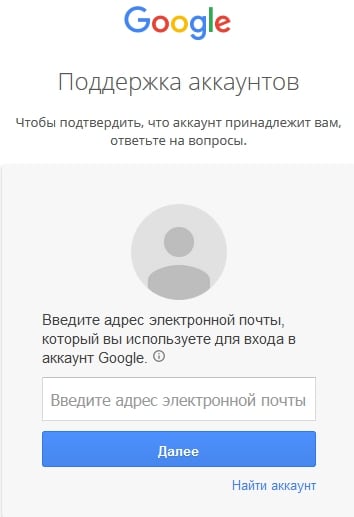
After correct input, the system offers to verify the account in several ways (sending a request to a mobile device, sending an SMS, calling, sending a confirmation email to an alternate email address, a number of leading questions about the user device), and, with successful validation, the user can change the password to your account and use its updated version.
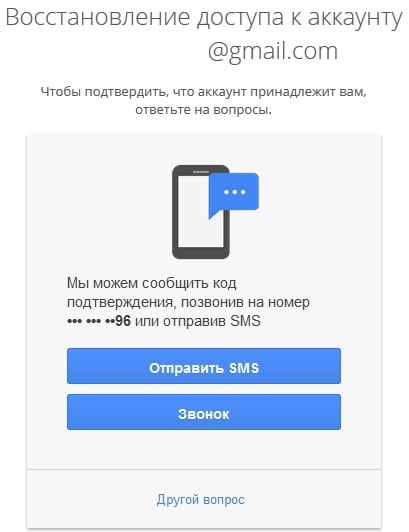
To do this, you will need to come up with a new password (preferably consisting of a series of letters and numbers) and enter it twice in the appropriate window.
Detailed instructions for restoring access to your account from Google are offered here . At the same time, I will immediately indicate what to write to the support service regarding the recovery of your password in most cases is meaningless - you will be offered to go to the password recovery page (the link to it is indicated by me above) and follow the standard recovery procedure.
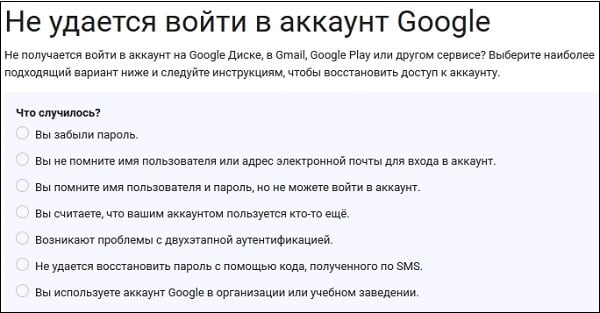
How to reset your password via google.com/accounts/recovery
Another previously existing option for password recovery for a Google account was to go to google.com/accounts/recovery. Today, when trying to navigate through this link, the system automatically redirects us to the address already indicated above, where the user can go through the classic password recovery procedure (sms, call, leading questions). That is, de facto, there is no difference between following the first or second link.
If you delete your account on Gmail
If for any reason you have deleted your account on Gmail (or simply did not log into your mailbox for more than 9 months), then most likely you will not be able to regain access to your email account in Google. You will have to create a new account with a different name (you will not be able to take the old name either) and start everything from scratch. If you deleted your account quite recently (a week or two), you can try to go to the account recovery page above, and try to restore the last one by the standard procedure.

If access to your account was obtained by attackers
If your account could be cracked by attackers, then the password recovery procedure may be complicated. For recovery via G.co/recover, you should use those tools and information that only you have access to and do not have third parties (for example, answer correctly the leading questions about your IP address, version of your browser and other private confidential data ).
Conclusion
If you have lost the password to your account in Google, use the procedure through G.co/recover to restore the account password on the phone, and go through all the steps necessary for this. The most convenient solution will be password recovery via SMS - it will make it quite easy to restore access to your account. If the mobile number has not been linked to your mobile account in Google before, then you should use the confirmation via alternative email and answers to leading questions - this will allow you to log in correctly to your account, and then enjoy the full capabilities of its functionality.



If you forgot your password what to do?
I can not go to Google on the phone after updating the system. What to do?
I have the same garbage can not enter, but I do not remember the password. Tell me how, tel .ZTE, bleyt a 610
Tatiana, how to restore?
Ex I wanted to exchange my account. I threw all the data changed. I bet on the YouTube channel that no one will help
How to revive the fields of mareket if the password was scored and the phone was changed
Forgot the password, and the phone number changed, help restore, and then the body will break the hell
Same crap! And most importantly, there is an alternative Gmail !!! And they tell me, they say, the login was completed successfully, but what you are we are not sure about!))) And they propose to do the whole procedure of registration on Gmail again! Madhouse of some kind, just!)))
New SIM card inserted and forgot the number and password to the account! WHAT TO DO ????
Help open an account login I know but the password is not there
I can’t reset my account password. I’m not sure that this is your account.
That's it, the same problem!
how to log in to the account if someone changed the password and phone number and there is no el mail
I want to restore the old account. I know gmail and a password, I enter it, that I need to confirm my account with a password that sends to a number that does not already belong to me ...?
On the old phone was an account, I accidentally reset the settings. how to restore an account? I remember gmail and I forgot my password. how to recover a password?
completely reset the phone settings on samsung a7! I do not remember the confirmation password, what to do, was tired of specifically
How to restore your account?
All Fri from two TT, now to the point. I reset the settings on the Samsung Galaxy J1 (2016) that the settings are set by default, enter the Gmail address, or phone number, but all the settings are synchronized by default, and I don’t remember whether I’ve got the email, and there are no Sims for a long time !!! huge google, black for nonsense, you came up with these defenses 5.1 and higher. How to solve my problem, without rings at all. ...…!
How to recover a password
Hello! The address and password are correct! The smartphone began to work poorly, resets the charge to zero and charges again. At that time I lost my login to my account - I could not confirm the password in time with the code. Why can not you open for me my unique questions and answers to them, thus you make sure that my account (!)? Also, there are other e-addresses associated with my Google account, by which you can verify this (!)? Unfortunately, I have only one account number tied to my account (my smartphone), which is a “stumbling block”. And now, he charged up to 80% and goes down, but does not open. My accounts are in google (@ gmail.ru), @ outlook.com, @ yandex.com, @ yandex.ru and so on. Do not lose hope! Since closed entrance to the main box, which is very important to me! Thank you for your patience!
(continued ...) I don’t understand what the link below means “<Make a transparent background online”, (I’m afraid to lose this text, with this, for the first time). Should I comment on something else? It’s very kind of you if you tell me me where I can read your recommendations. Thank you.
I bought an Android moto4 plus a completely new one a week ago, and it does not open permanently, you need an email and password. And so for 7 days I can not use the phone. I will be damned that day, as I bought this trash.
Good day! I forgot the password from the account smirnova.yanna.1986@gmail.com The number to which the account is linked is already on the existing @
Actually, I often change phone numbers here, and I have one main account in Gmail, and the second is secondary. So, for some time I did not use the second account, the phone number that was attached to it I lost for a long time and there is no way to restore it. I specify the main account when entering data recovery, but they say that the input was completed successfully, but they are not sure what it is you!)) On the fig, is it necessary, do you need additional accounts? !!
Hacked account can not restore help
Hello, I was hacked what should I do when I try to recover my password any ways Irina cannot write as it was impossible to confirm that the account belongs to you
Hello !!! After several attempts to log into the account, nothing happens, after I turned the phone on, I had to reset the settings to the factory settings, after that the SMS with the confirmation code did not come to the phone and therefore I had to receive mail through the mail because of this, gugl has doubts what should I do?
The same problem writes failed to confirm that the account belongs to me. But my body does not work because of this problem. and how should I be
I can not use the phone. Writes that the account does not belong to me. I remember the password but says that it is not the password. I tried to change and again the same problem
Fuck and not google account! Fuck the phone you climb
I try to log in, write the password incorrect, I want to recover, the left email address is worth it. and some other questions are asked by the type of my first name, Which first I am not for my husband. He asks when she created, and I remember it was 300 years ago, I just came in from the old hundredth automatic. And his spiz .. and. I give a new email address, they are not sure that my account is written. google how are you zae..l
How much can you ask the same monotonous questions for 2 months of the type: your email. mail, your name, phone number. I confirm with the code and in the end: we are not sure ... Do not have any other questions. After all, Google sees my calls, correspondence, friends, my devices, provider. Explain how else you can get into your tablet. How much more to suffer?
same crap.
I had to reset the phone to factory settings .... Now he asks a lot of questions and the result is one - we are not sure that this is your account ... .. why then there are so many questions, an additional email address ... and the only problem is that it is tied to another number, which I don’t remember ... in the year 14 was a business…
Hello !!! After several attempts to log in to the account, nothing happens after the phone was turned off, I had to reset the settings to the factory settings. And I don’t remember the account, what should I do?
I enter the password 2 times, on El. The code comes to the mail, but still Google does not believe that it is I. Corollary - I can not install and restore the watsap and vibe, contacts from the cloud too. The device is new, the phone numbers are old, but the pictures had to be changed. What is the problem?? !!!! 4 days I fight !!!!!
so that you are dead. two hours trying to replace the password failed. google you freaks.
GOUGL PIDARS YOU ARE THERE IN YOUR THROUGHT ITS TELIPHYTHON BITCH WEEK IT'S MORE THAN UNLOCKING THROUGH THIS EQUIPMENT YOUR FUCKY UEBKA I SLEEP YOUR HALUP
Hello, the child deleted the account, more than a year ago. I can not restore it. How can I use Google services now, from a new account?
I can not urgently need a contact, I enter the number of bodies. while I watch sms that page with the account disappears and the password is no longer valid. I enter the mail address so there are not sure that I am me. oh …… ..
Please tell me today I had an android update, then the phone booted and does not turn on until I enter my Google account. I don’t remember the password, it sends me to the mail to restore, but I don’t remember the password from the mail and the phone is tied to the mail please help me without a phone in this situation
Damn, I forgot my account password
The attackers took advantage of my account, blocked the SIM card, I can not send the password to the previous phone number, I enter a new one, it does not accept, how can I restore the account? There are many personal documents in letters
you freaks remove this device from phones
I propose to sue Google for blocking phones with their accout !!!
Please help me, I lost the teliphon. Someone found it waspolzalisya. They changed everything in their account. They removed the number of bindings. I can’t remember that I remember all the information when registering !!