Many users, studying the characteristics of their smartphone, often encounter the presence of such a device as a “ gyroscope ” on the phone. What it is, and what its functions are, users often do not know and do not represent, quite often confusing it with an accelerometer. In this article I will try to “shed light” on this problematic and tell you that this is a gyro in the phone, what are its functions, what is the difference between a gyroscope and an accelerometer, and how to find out if there is a gyroscope in the phone.

The content of the article:
- Что такое гироскоп 1 What is a gyroscope
- Функции гироскопа 2 Gyro Functions
- Разница между гироскопом и акселерометром 3 Difference between gyro and accelerometer
- Как включить и отключить гироскоп 4 How to enable and disable the gyroscope
- Как узнать, если ли гироскоп в телефоне 5 How to find out if a gyroscope is in the phone
- Заключение 6 Conclusion
What is a gyroscope
A gyroscope is a special sensor in a smartphone that allows you to determine the position of your phone in space. A gyroscope is trained to respond to a change in the orientation angles of the body on which it is installed, relative to the inertial reporting system.
The width of such a sensor inside the phone usually does not exceed 10 millimeters, and the height is 5 millimeters.

The prototype of the device with the functions described above was invented back in 1817 by the German John Bonenberg, and the term “gyroscope” was introduced into the lexical circulation much later - in 1852.
Important! If you still do not know what OTG and Hall sensor in the phone and their purpose are, you should read the materials on the links.
Gyro functions
After we figured out what a gyroscope is, it’s worthwhile to list the functions that it performs. The main function of the gyroscope on modern smartphones and tablets is to automatically rotate the image on the screen after changing the position of the mobile device.
In addition, it is actively involved in various game programs (in particular racing), navigation applications, various service software, and so on. For example, turning the smartphone screen down can lock the screen or turn off the sound, shaking the phone will allow you to answer an incoming call or launch bluetooth, and the presence of a gyroscope on the phone allows you to more accurately work with GPS navigation and navigate on the map.
Well, about the benefits of the gyroscope in games and can not speak. The recent world hit, the Pokemon Go game, fully utilized the capabilities of the gyroscope, allowing the player to catch Pokemon in familiar terrain, and the Pokemon themselves quite correctly use the features of the surrounding landscape, read by the phone’s camera.
A gyroscope is also used in virtual reality helmets, fixing the turns and tilts of the player’s head, and accordingly adjusting the computer image to it.

Difference between gyro and accelerometer
On the network, quite often there are opinions that the gyroscope and accelerometer are the same thing, that the gyroscope is a more accurate accelerometer and so on. In fact, these are two different sensors, and if the accelerometer is usually installed in mobile devices by default, then the gyroscope is not always present in smartphones and tablets.
The essence of the difference between these devices lies in their functions. If the gyro sensor (gyroscope) determines the position of your device in space, the accelerometer measures the acceleration of your device and gives information about its movement (for example, the rate of movement).
How to enable and disable the gyroscope
When analyzing the question of what a gyroscope means, it is also worth mentioning how to enable and disable a gyroscope. In general, de facto, this sensor works almost always, we can only turn on and off the various functions in which it is involved (for example, flipping the screen of our device).
For example, to activate the mentioned screen flipping, go to the settings of your mobile device, tap on “Screen”, and use the “Auto-rotate screen” function in the screen settings.
Accordingly, to turn off this function, you need to deactivate it in the same way.
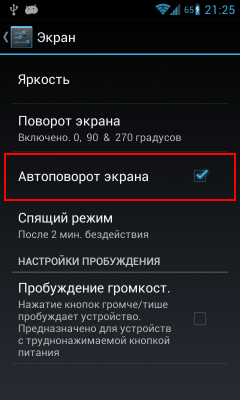
How to find out if a gyroscope is in the phone
Most modern phones have built-in gyro sensors. If you, nevertheless, doubt its availability, it is enough to drive into the search engine search string the make and model of your device, and then read its full specifications.
You can also use support programs that provide complete information about the device. You can recommend AnTuTu Benchmark or Sensor Sense - they will help you determine the presence or absence of a gyroscope on your device.
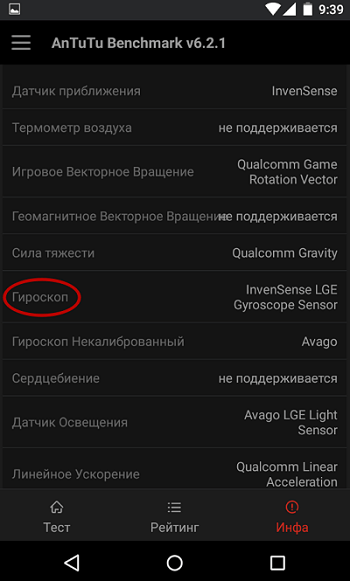
Conclusion
When analyzing what a gyroscope in a mobile phone should, first of all, indicate the active involvement of this device in modern smartphones and tablets. Many mobile games do not do without indicators of the gyroscope, it is actively used in GPS navigation, and simply with the usual operation of a smartphone, it can make interaction with the latter easier and more convenient. Even the great Steve Jobs actively "lobbied" the use of a gyroscope at the presentation of the fourth iPhone. And see for good reason.

I finally can not understand anything? I have sony aqua second. bought a virtual reality helmet! there need a giro! and all programs say to me that I do not have !!! Not really a smartphone for 22 casar does not have a gyroscope? Although the position of the screen changes as I want! and the navigator works! how is that?
Programs are not compatible with your smartphone. And 22 kasar according to the old it is 11 mowers - not so advanced it turns out.
How to find out specifically about the presence of a gyro in a smartphone ....?
If you have a gyroscope, you can configure to flip the screen from portrait to landscape mode and usually
Iskander, I do not agree with you
I have lg k7 "turning the screen from portrait to landscape mode" is, but there is no gyro
Accelerometer is responsible for turning, and a gyroscope is a more advanced system.