Instagram is a service in which each user can upload their photos to tape and create them directly in the application, edit, add one of a large number of filters and put them on public display. The Instagram social network has become popular all over the world. Its popularity continues to grow, marketers of all countries are talking about it. But, as in the case of other resources, users sometimes have different interests and circumstances. In this regard, they want to leave the social network. In this article we will talk about how to remove Instagram, namely about the page https://www.instagram.com/accounts/remove/request/permanent/ and its capabilities.

The content of the article:
- Чего не знает об Инстаграме большинство пользователей 1 What most users don't know about Instagram
- Как удалить страницу Инстаграм временно 2 How to delete Instagram page temporarily
- Как стереть аккаунт в Инстаграм навсегда 3 How to erase your account in Instagram forever
- Как удалить аккаунт в Instagram на мобильном устройстве 4 How to delete an Instagram account on a mobile device
- Удаление аккаунта в мобильном приложении 5 Deleting an account in a mobile application
What most users don't know about Instagram
Users saw the first social network in October 2010. Then it was only available for Apple devices. After 2 years, the application could be used by owners of Android phones. It is noteworthy that during the first days of the release of the application for this OS, it was downloaded more than 1 million times. In 2012, Facebook acquired the Instagram app for $ 1 billion.
Every year this application acquired all new functions, it began to be downloaded more often in the AppStore and Google Play stores. After its acquisition, the application has acquired new features and services. In August 2015, it is possible to create videos and photographs with portrait and landscape orientation, without cutting off the edges of the image to a square shape.
Very interesting to know: How to see who saved my photo on Instagram .
How to delete the Instagram page temporarily
If you are just tired of this social network and you want to relax, but in the future you want to be able to continue to use it, then you can block your Instagram page temporarily. To do this, you need to log in to your page:
- Select the icon of your name in the social network at the top;
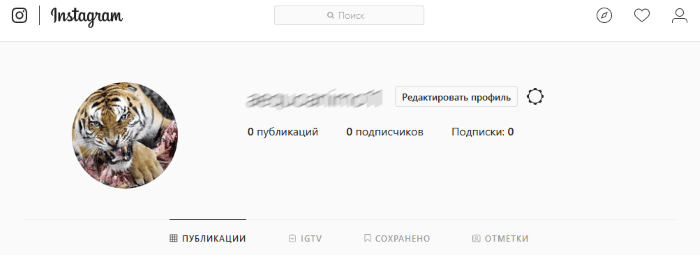
Instagram profile - select the link "Edit profile";
- on the next page, look for “Temporarily block my account” below;
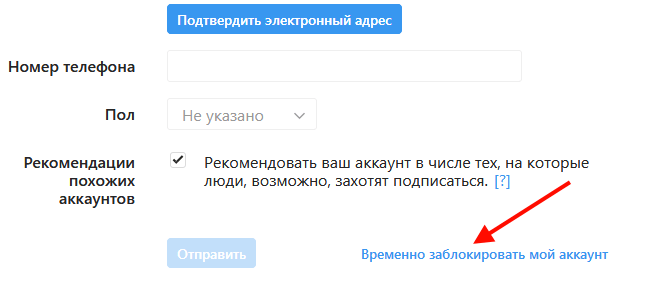
Link "Temporarily block account" - now you will need to choose from the list the reason why you want to delete the page;
- just below the field to fill in the password, enter it;
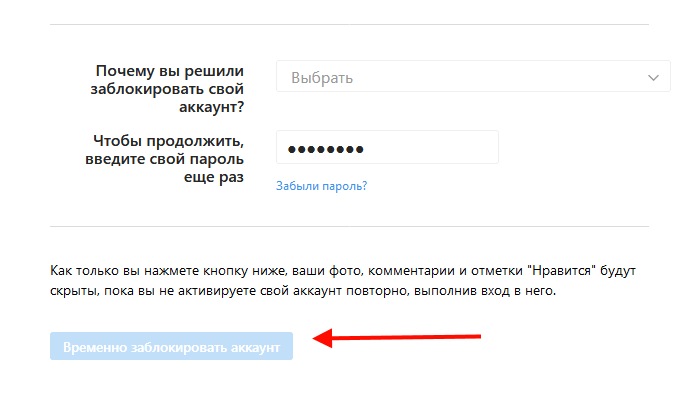
The page for temporary deletion of the account Instagram - select “Block account” below.
Is done. You have disabled your account temporarily. If you immediately try to log in and log in, you will see a message - “We have not finished blocking your account. If you want to activate it, come back in a few hours . ” Thus, if you enter in a couple of hours or years, you can restore your page again.
How to erase your account in Instagram forever
If you finally decide to delete your Instagram profile permanently, you can follow the link https://www.instagram.com/accounts/remove/request/permanent/ . Here the process is almost identical to the previous one.
- You also need to specify the reason for deleting your page in a special block.
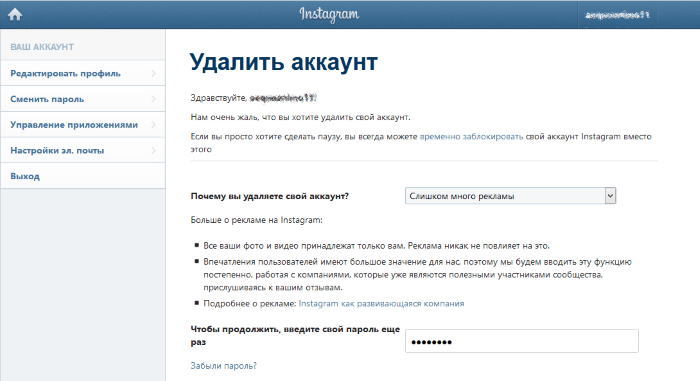
Instagram account deletion page forever - Below you need to enter a password from your account. If you are already logged in, you will not need to enter it.
- And at the end, click the red button at the bottom "permanently delete my account."
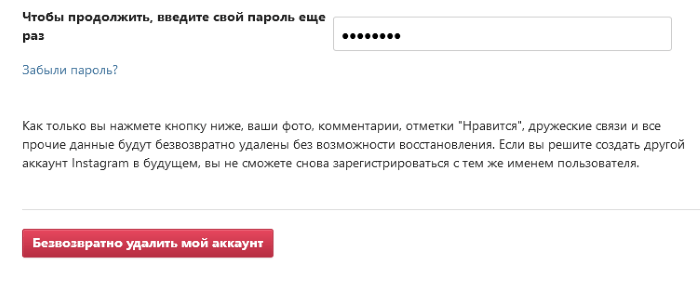
Block account instagram forever
In this case, you will not have the opportunity to restore it anymore. Therefore, it is necessary to carefully consider this step before closing your profile.
How to delete Instagram account on mobile device
The previous instructions for deleting an Instagram account have been reviewed using the example of a computer and a laptop. Mobile removal is a bit different, let's see how to do this on Android phones and iPhones.
- On your phone, open the mobile browser of your device.
- Paste link to permanently delete account - https://www.instagram.com/accounts/remove/reques/permanent/.
- Select the reason in the appropriate, as we did above on the computer.
- Enter password.
- Click the "Delete permanently ..." link.
- Enter the smartphone application menu, find Instagram.
- Click on the icon and hold for a while until a basket for deletion appears. Transfer the icon to the trash, and then click "Yes" in the confirmation.
- In the application settings, you need to clear the cache.
Everything, now you got rid of Instagram and on your smartphone. The instruction is suitable for all mobile OS.
Deleting an account in a mobile application
It is also possible to delete the page in the application for mobile devices. To do this, you must first open it on your device. Log in to your profile if you have not already done so.
- Click on the menu button, it is indicated by three dots.
- On the next page, lower the screen down. In the block "Support", click "Help Center Instagram".
- Further sections of the help center will be displayed. Select "Account Management".
- On the next page, select "Delete Account". Here click "How to delete your account?". Before you open the instruction in which there is a link "Go to the page for deleting an account." Then, follow the already studied scheme using the link we reviewed above https://www.instagram.com/accounts/remove/request/permanent/.
