Most of the Internet users probably have an e-mail address. Thanks to the e-mail we can communicate with each other, register accounts in social networks, create accounts in online games and much more. Writing any e-mail is not complete without the dog symbol - @ , which is a mandatory attribute of any email address. At the same time, beginners do not always know how to type it on the keyboard, and pressing the "2" key, which shows the sign of a doggie, does not always lead to its appearance on the screen. In this article I will help such users and tell you how to type a dog on the keyboard, and what methods you can use for this.
If you do not know how to write the root using the keyboard , then you need to go to the appropriate article.
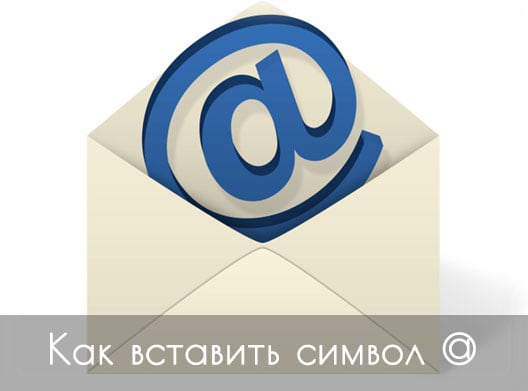
The content of the article:
- Символ собака на клавиатуре 1 Symbol dog on the keyboard
- Как поставить собаку на клавиатуре 2 How to put the dog on the keyboard
- Иллюстрация ввода символа @ 3 Illustration of the @ character input
Symbol dog on the keyboard
Before I describe in detail how to write a dog symbol on the keyboard, I should mention what a doggy on a keyboard is, why this symbol is called a “dog”, and what are the sources of its origin.
So why the "dog"? This symbol is called "dog" because it vaguely resembles a dog curled up with its tail.

The appearance of this symbol dates from the period of the end of the Middle Ages and the beginning of the Renaissance (approximately 14-15 centuries). So, in the 15th century, this symbol designated the measure of weight “amphora” (about 12 kg), later it got accustomed in accounting, denoting the preposition “at” (translated into Russian “to, by, in”). Given its prevalence in commerce, the sign "dogs" was placed on the key of one of the first typewriters, and from there he migrated to the PC keyboard of those years. And since the beginning of the 1970s, the “dog” sign has been used as a separator of the user name on behalf of the domain (in particular, in the email address).
The official name of this symbol is “commercial at” and nowadays, in addition to e-mail, “dog on the keyboard” is used in various programming languages (indicators, suffixes, and so on).

How to put the dog on the keyboard
So, how to enter a dog on the keyboard? There are several simple methods for this:
- Translate the keyboard to the English layout, press the "Shift" key, and, without pressing it, press the "2" key (the latter is placed on the keyboard on the upper left);

We type the dog on the computer - Press the Num Lock key (the indicator should light up). Now hold down the Alt key and, without pressing the last one, type 64 on the right-hand keyboard, and then press the Alt key;
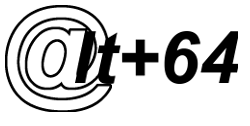
Enter @ on the keyboard - Use the symbol table built into Windows OS. Click on "Start", then go to "All Programs", select "Standard", then "System Tools", and in the list click on "Symbol Table". There, find the dog, click on it, then click on the "Select" button and then "Copy." Then go to the document or line where you want to type this character, click there with the cursor, and then press Ctrl + V;
- You can also use the built-in Word or Excel character table. Place the cursor in the document where you want to type a dog, then select the "Insert" tab, and in it click on the "Symbol" on the right. A menu of symbols will appear, find @ there and click on it, it will appear in your document.
All these methods will help to type the dog on a laptop, as universally used on laptops.
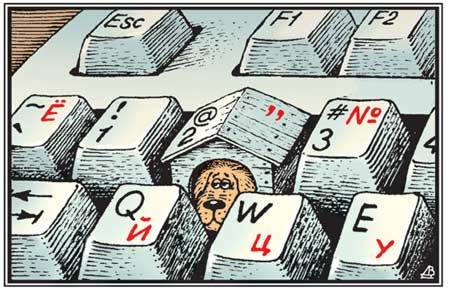
Illustration of entering the @ symbol
Above, I listed several ways to type a dog on the keyboard. The most simple and convenient is the first of these methods, while others require additional clicks, because they are rarely used in working with a computer. If you need to quickly type "dog", then just press Shift + 2 in the English keyboard layout, and the required symbol will immediately appear on the screen of your PC.

 ( 5 ratings, average: 4.00 out of 5)
( 5 ratings, average: 4.00 out of 5)
THANKS A LITTLE BUT THERE IS A SHIFT ON THE LAPTOP
@ Thank you so much !!!
And if the current twos write
Change the layout to English and try again. If it doesn't work, copy @ and use it in the right places.
Guys, does not work with shifty, and the shift works separately, what should I do?
I have at least in English, even in Russian, not a fig is not put help plizz
Guys, does not work with shifty, and the shift works separately, what should I do?
here my shift does not work, what can I do7
I switch the language, anyway, the colon is in the dog’s place, I tried to copy the dog, when entering the address the site shows that the address is incorrectly entered, completely lost, I don’t understand how to be
Raisa,
Just install US English.
English somewhat.
I have a place for a dog.
Need to remove English British. Dog is included in English (US)