Many of us, and especially those who deal with financial documents, use currency symbols when writing various texts. For many years we have been using dollar signs ($), pound sterling (£), euro (€), and at the end of 2013 a ruble sign has been added to them - ($). In this article I will tell you how to type the ruble sign on the keyboard, and what to do if for some reason you don’t see it.
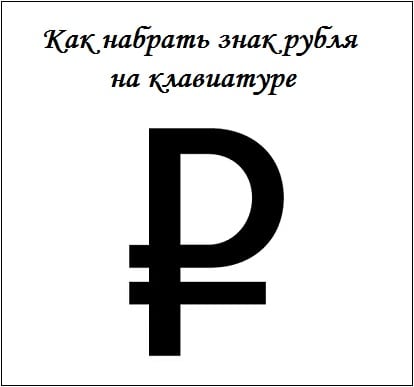
The content of the article:
- Что нужно знать о символе российской валюты 1 What you need to know about the symbol of the Russian currency
- Учимся набирать знак рубля на клавиатуре 2 Learning to type the ruble sign on the keyboard
- Что делать, если знак рубля не набирается 3 What to do if the ruble sign is not typed
- Заключение 4 Conclusion
What you need to know about the symbol of the Russian currency
The need to create a single ruble sign has existed since the beginning of the 90s, when the Russian Federation was formed as an independent state with its national currency. Contests were held several times, artists and designers submitted their projects, the best of them was chosen by voting, but the usual conversations did not go beyond, and the abbreviations “r.” And “rub.” Were still used to designate the ruble.
At the end of 2013, the situation finally moved from a dead end, when, after holding a regular contest, during which six best prototypes were highlighted, an Internet voting was held, the winner of which was the “CUR” sign, which received more than 60% of the votes.
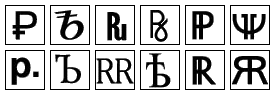
This symbol satisfied most of the requirements for a sign of this type - simplicity of style, connection with Russian history (a Cyrillic symbol with a parallel line added to it). And two parallel lines, according to the creators, should symbolize the stability of the Russian national currency.

On December 11, 2013, after discussion in the Federation Council, this symbol was approved by the Board of Directors of the Central Bank of Russia as the official symbol of the Russian ruble.
At the beginning of 2014, the Russian Committee for Standardization submitted a corresponding application to the Unicode Technical Committee, and the ruble symbol was included in the Unicode standard 7.0. In August 2014, Microsoft also responded to the changed market by including the ruble symbol in the next update (2970228) to various versions of Windows OS.
Learning to type the ruble sign on the keyboard
To type a ruble sign on your keyboard, it will be enough to set the Russian keyboard layout, hold down the right Alt key, and then press the number key " 8 " at the top of the keyboard. The Alt + 8 key combination is the main variant of the Russian currency symbol set.
If, instead of the “$” sign, you have an empty space or another sign, then this means that your version of Windows does not have the necessary update installed to support the specified symbol.
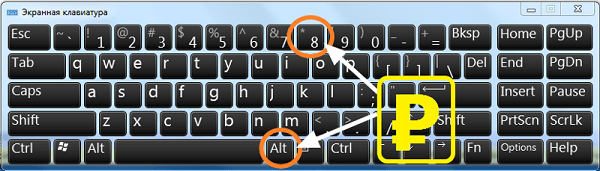
Also in the materials on our website you can find materials on topics, how to type the symbol of a dog , and how to write the root on the keyboard .
What to do if the ruble sign is not typed
If you can not dial the ruble sign (₽), and instead of this sign, you display chaotic characters or empty space, then you need to install the appropriate update for your Windows. Usually this is update 2970228 , which you can download by clicking on the link.
- After the transition, flush the page down, select the update congruent to your version of the operating system (if you do not know what OS you have, click on the combination of buttons Win + Pause).
- Download and install this update, let your computer reboot, and after rebooting, you can put the ruble sign in any text document.
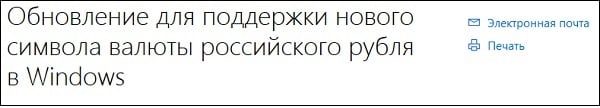
Conclusion
To type the ruble symbol on the keyboard, select the Russian layout, hold down the right Alt key, and then press the number 8 in the number pad of the keyboard. If this sign is not typed, then it is likely that you need to install the appropriate system update, after installing which the problem with the “$” sign is usually solved.
