Search engines are increasingly simplifying the lives of users. And on November 30, 2017, Yandex decided to introduce us to its new brainchild. How convenient to sit in front of the screen, instead of pressing the mouse or mouse too much, say “Hi, Alice” or “Listen, Alice” and enjoy the search results. But, like any extension, the voice assistant slows down the browser, and indeed the entire computer or mobile gadget. Therefore, many users are already trying to disable Alice, so as not to burden the operating system. And in this article I will explain how to disable Alice Yandex in your computer and phone, if you do not want to use it.
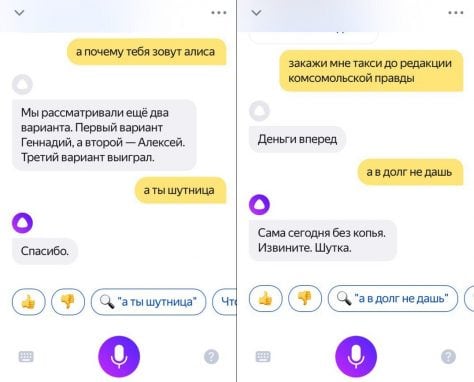
The content of the article:
- Как отключить Алису Яндекс в браузере 1 How to disable Alice Yandex in the browser
- Отключение голосового помощника на компьютере 2 Disabling voice assistant on the computer
- Деактивация Алисы на мобильных устройствах 3 Alice's deactivation on mobile devices
- Девайсы на iOS 3.1 Devices on iOS
- Гаджеты на Android 3.2 Android Gadgets
- Важные моменты 4 Important Points
How to disable Alice Yandex in the browser
If you do not plan to completely get rid of Alice, then try turning off voice activation for now. How to do it? First, check if it works. Click on the microphone icon and then, if the words “Hello, Alice” appear in the search field, it means that the user’s voice is activated. Click on the gear designating the settings and do the following:
- find the switch "Voice activation";
- set it to the “off” position - the yellow icon will turn gray and the slider will move to the left;
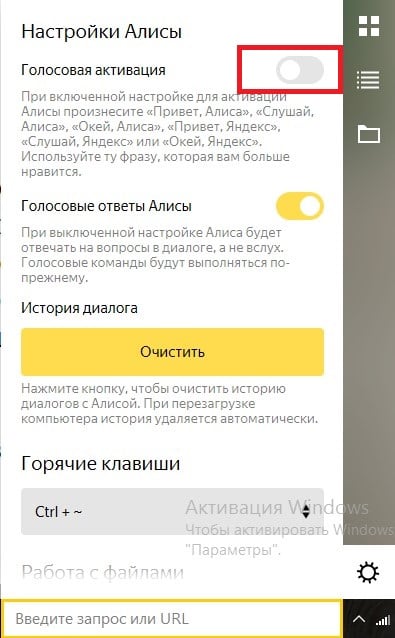
- voice activation is disabled, now Alice will respond only to clicking on the microphone icon.
Disable voice assistant on the computer
If you previously downloaded and installed Alice on your computer, and now you do not need this application, delete the program from memory in order not to slow down the OS. There are two ways to eliminate the voice assistant - using built-in Windows and using third-party applications. At first we will consider the regular control panel. It is located in the “Start” button (when working in Windows 10, you must press RMB on the “Start” button to access the functionality). Then do the following:
- look for the menu “Programs and components”;
- in the opened window select “Voice Assistant Alice” and click “Delete”;
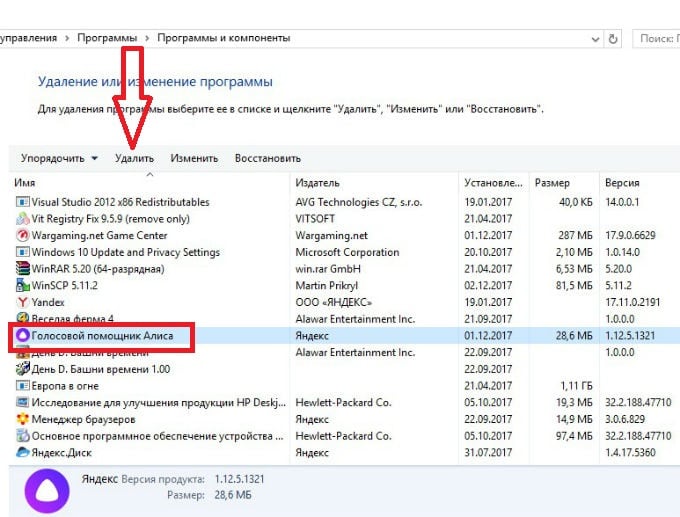
- after confirming the actions, Alice will be removed from the computer.
After that, Yandex Browser will turn on and on the page you will see a short poll on the topic “Why do you delete the Voice Assistant”. Answer the questions - this will help developers understand what needs to be improved in this application.
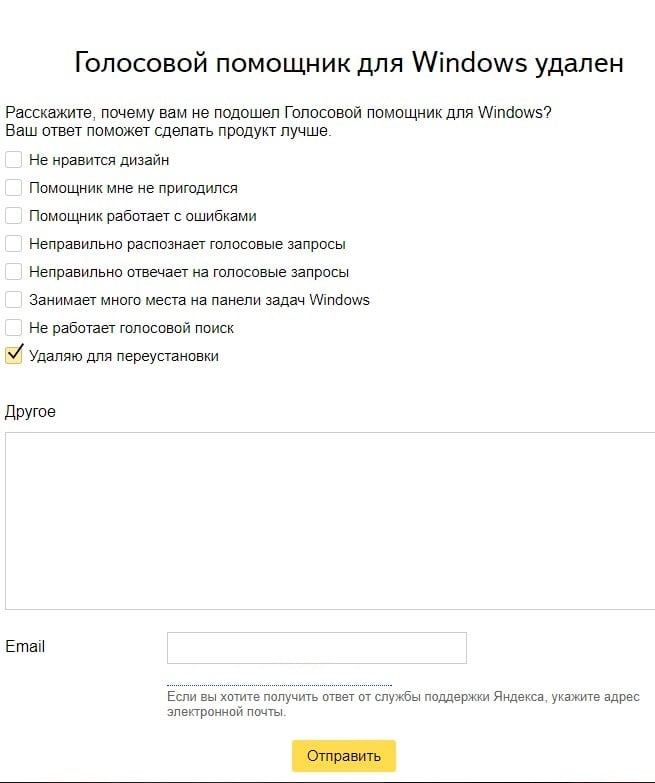
Experienced users are advised to remove unnecessary applications not by regular means, but with the help of special cleaner programs. You can use the fairly common CCleaner software. It will not only remove all data from the computer, but also clear all the “tails” remaining in memory.
Alice's deactivation on mobile devices
Alice's shutdown algorithm Yandex depends on whether the operating system is installed on your device - iOS or Android.
IOS devices
To disable Alice’s voice assistant on an iOS device, the necessary actions should be performed in the Yandex application. First, click on the “Menu” icon, marked with three horizontal bars. Then do the following:
- in the list that opens, click on “Settings”;
- scroll down the list and find the “Voice Assistant”;
- enter its settings;
- Turn the switch to the “off” position.
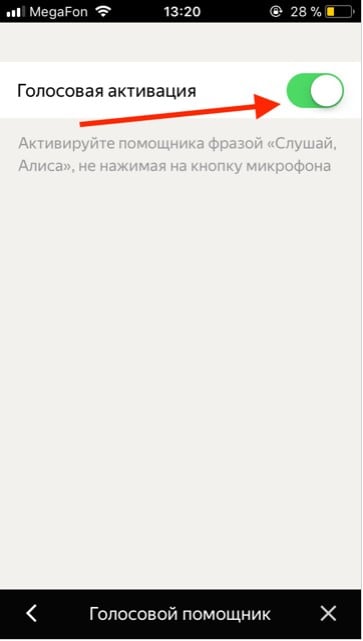
Android Gadgets
If your smartphone or tablet runs on the Android OS, then we act according to the following algorithm:
- We enter the menu in the Yandex application (usually these are three bars located horizontally or three points);
- click on the line "Settings";
- scroll all menu items to the section “Voice Assistant”;
- We switch the voice activation switch to the “off” position.
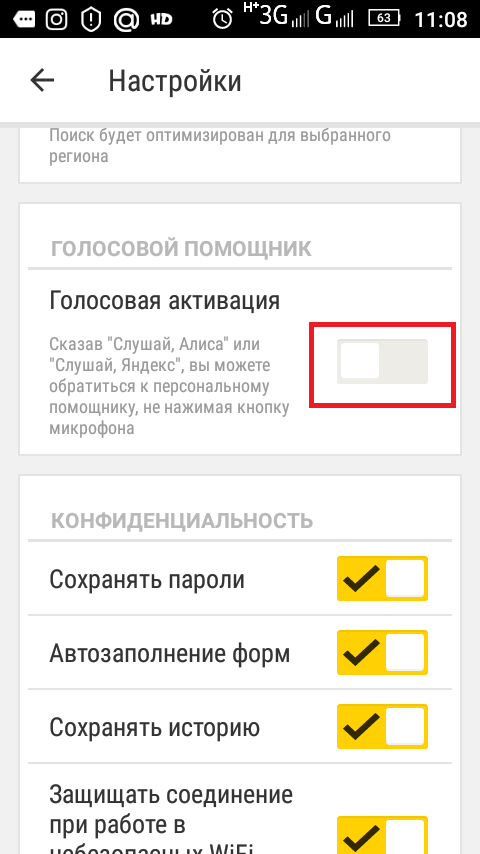
Important points
Yandeks.Spravka reports that sometimes even when Alice is correctly removed from the browser, computer and phone, the voice assistant menu may not disappear from the device. In this case, do the following:
- After uninstalling, reinstall Alice Yandex (use the latest version of the browser in which you are working);
- the installation should be made only from the official site (the version for mobile devices is suitable for Android OS not lower than v. 4.3, iOS - v. 8 and higher, the assembly for PC can be installed on Windows 7–10);
- remove the latest version of Alice Yandex from your computer using standard or third-party tools.
Although many users are trying to remove Alice Yandex from the browser, PC and smartphone, software developers hope that gradually the use of voice commands will force out the usual finger dialing in the search bar. After all, Alice is not just a search algorithm that processes user queries. Her abilities are based on the use of neural networks and artificial intelligence. So over time, Alice, as conceived by the developers, will become an indispensable assistant, with whom it will be very convenient to work from any fixed or mobile device and it will not have to be turned off.



I ask you to remove Alice completely, she bothers me very much
I'm an old man I don't need him at all