Social networks often update the web interface and functions for a more comfortable hanging out of users on their pages. The owners of Instagram and Facebook have introduced a new feature that allows you to show the time spent in the network of a particular user. In this article you can read about how you can see how much time you spent on Instagram. 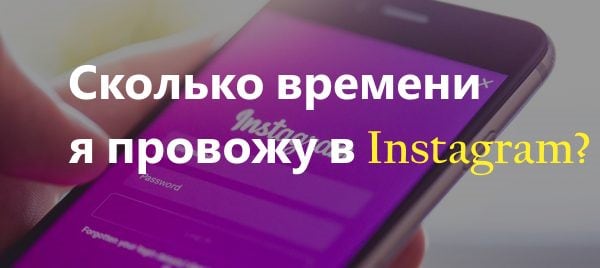
The content of the article:
- Подробнее об обновлении в Инстаграм 1 More details about the update in Instagram
- Как посмотреть время пребывания в Инстаграм 2 How to view the time of your stay in Instagram
- Как ограничить своё пребывание в Instagram желанным временем 3 How to limit your stay on Instagram to your desired time
- Как узнать потраченное время на приложения в iPhone 4 How to find out the time spent on applications in the iPhone
- Как посмотреть проведенное в приложениях время на Android 5 How to see the time spent in applications on Android
More information about the update in Instagram
One of the owners and director of Instagram, Amit Ranadiv, said that with innovation they want to make sure that the social network does not affect visitors badly. You can achieve a positive result, if users begin to visit social networks consciously. In the interface of two popular resources, a function appeared in the form of a graph that displays user visits to your page during the week. To see the time of visiting a particular day, you need to select it in the column.
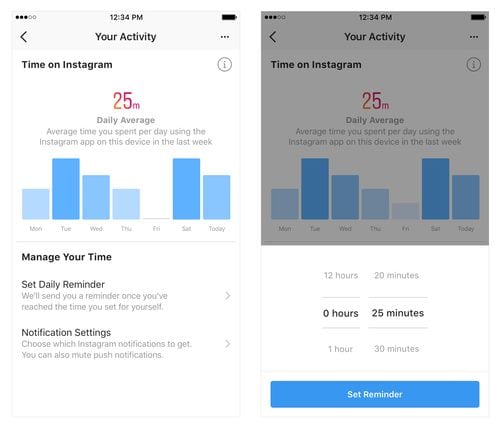
There is a useful feature here for those who think that they give too much time to Facebook or Instagram. Everyone will now be able to create certain settings in which he will choose the length of time to stay on the page. Each time reaching the set limit, the page will display a message about the need to end the session. But blocking access is not provided. The function is based on the user's own decision whether to leave the page or not.
This is very interesting: SFS in Instagram what it is .
How to view the time of stay in Instagram
The counter, which displays the time spent on Instagram, starts counting the time from the moment the application is opened and stops counting it when you switch to another application or close Instagram. View information can be in the past 7 days.
To see the time spent in social. Instagram networks:
- Select the three-page icon symbolizing the menu and tap it;
- Click the gear icon to open the application settings;

Instagram Settings - In the next window, select "Your actions".
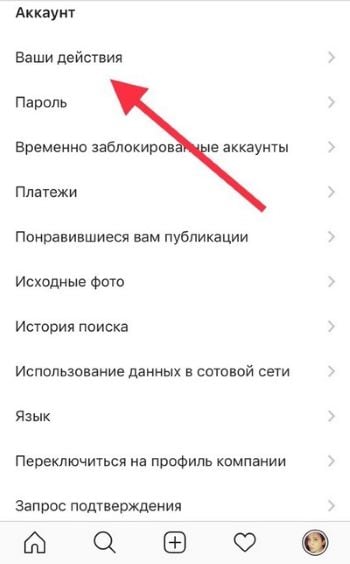
Item "Your actions" on Instagram
Here you can see the average time duration (see also how to find out who saved your photo ). Time for each day of the last week is taken into account and the arithmetic average is displayed. And also graphs of your activity for these days. On the graphs, you can determine the day when you were in the social network the longest.
How to limit your stay on Instagram to your desired time
To set a reminder that will alert you about the completed period of the current session:
- Open your Instagram page and select the menu icon;
- Then click the gear icon again, which means the profile settings;
- Select the “Your Activity” section here, then find the next “Set Reminder” item;
- Set the right time and in order to activate it, click "Set reminder".
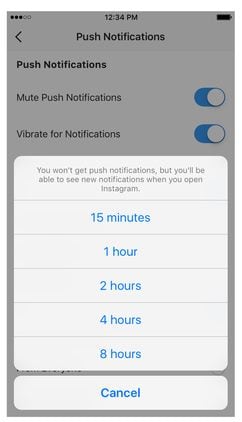
Set the time to stay on Instagram
и максимальное значение 8 часов . From the list, you can choose 15 minutes, 1 hour, 2, 4 and the maximum value of 8 hours . For mobile devices, you can turn on the vibration function. When the specified limit is reached, it will be activated along with the text message. In such a simple way you can see how much time spent in your favorite Instagram.
How to find out the time spent on applications in the iPhone
Experts who conduct social experiments claim that, on average, an iPhone user gives a little more than two hours each day to “communicate” with device applications. And this is not surprising, because the range of App Store is huge. In your devices, too, there are tools with which you can determine the time spent in certain applications.
To view it:
- Select the “Settings” section on the device;
- Click the "Battery" item in it;
- Then click on the dial icon, which is to the right of the item "Last 7 days".
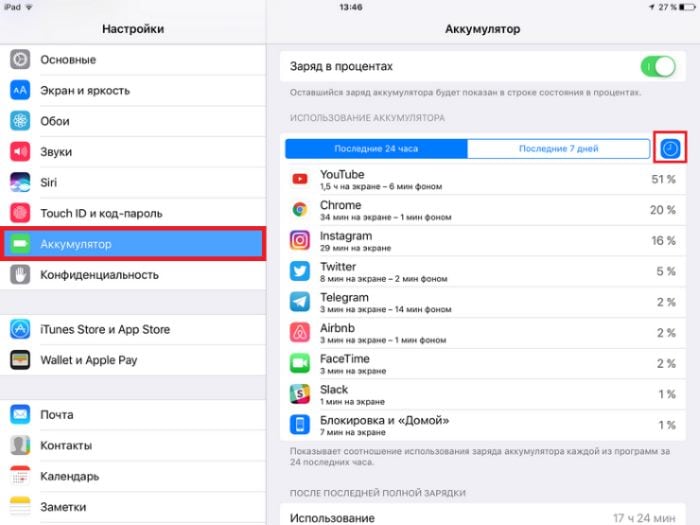
Time spent in iPhone applications
The user will be able to see the most used applications (for example: Instagram), usually in descending order. Each block with the application will contain the time that you have devoted to it. In fact, this is the time to display the program on the device, you could use it in the background. Here will be the time of work on days and weeks. The background mode is taken into account, since applications can receive messages, activate signals when certain events occur, and so on.
How to see the time spent in applications on Android
For devices on Android functions to view the time of the application is not. But you can use the Play Market and find what you need here. One of these applications is AntiSocial . With it, you can not only trace which of the applications takes you the most time, but also limit it. The results of determining your attachment to applications will be compared with the results of other users who use this application (for example, Instagram).
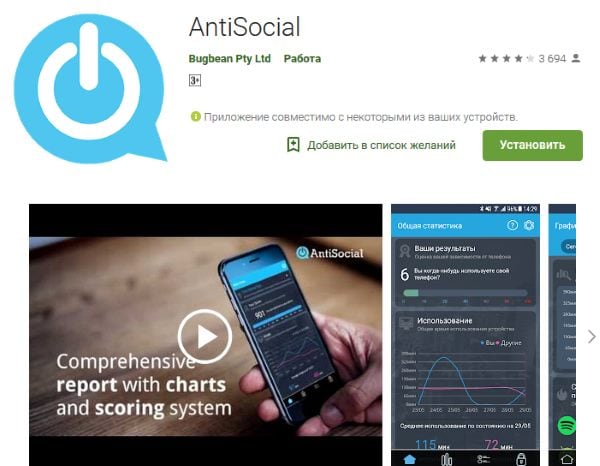
The main advantages of AntiSocial are the simplicity of the user interface, the small size of the application itself, as well as the lack of advertising. With it, you can also determine how much time you spent on your Instagram profile.

Nice :)