As you know, “Vkontakte” is not just a social network in which we discuss any relevant topics. Vkontakte is a huge business platform where you can promote your brand, make money from advertising, promote various goods and services. An excellent opportunity for doing business is offered by communities in the VC, dedicated to a variety of topics and having a base of hundreds of thousands of subscribers. At the same time, a bright, high-quality menu of such a group is able to improve and at the same time simplify work with it, thereby making this group even more convenient and attractive in the eyes of users. In this article I will tell you how to make the menu in the VK group, what tools will help us in this and how to work with them.
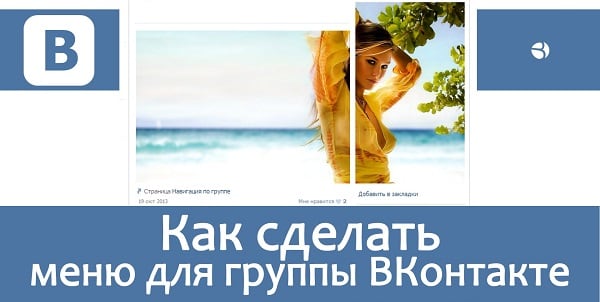
The content of the article:
- Способы сделать меню в паблике Вконтакте в новой версии 1 Ways to make a menu in Vkontakte public in the new version
- Способ 1. Photoshop + функционал Вконтакте (Меню своими руками) 2 Method 1. Photoshop + VKontakte functionality (DIY menu)
- Способ 2. Сервис «Menumake» — поможет сделать Меню быстро 3 Method 2. Service "Menumake" - helps to make the Menu quickly
- Заключение 4 Conclusion
Ways to make the menu in the public Vkontakte in the new version
In order to create a menu in the VK social network group, first of all, I note that the methods and tools that were used before the transition to “Vkontakte” to a new design, today, mostly, do not work. I recommend using those techniques (as well as viewing those videos) that support the new VK interface, as well as using specialized programs that support the features of the new interface.
And now we will proceed to the direct description of the methods for creating the group menu in “VK”.
Method 1. Photoshop + Vkontakte functionality (DIY menu)
To create a menu in the VC group, you will need a fairly popular graphic editor of Photoshop (if you don’t have one, you will need to find, download and install it). Then recommend doing the following:
- Upload a picture to “Photoshop” that will become the background for our menu (or, if you prefer, you can use a white background). To create a transparent background, read the instructions on the link;
- Write on it the name of the menu items of your group (in accordance with the existing plan);
- Using the Photoshop tool called "Cutting", divide the names of the names into separate blocks. It is best to have these blocks in the form of squares of the same size (or rectangles);

We make the menu for VKontakte - Save these blocks as separate files;
- Open a new browser tab, enter the following link there:
http://vk.com/pages?oid=-ХХХ&p=Name_page
In the text of the link, instead of XXX, insert the ID of your community, and instead of "Page Name", enter the title of your material (for example, in this case, "Menu").
If you do not know the ID of your page, go to the page of your community, there select "Community entries". In the address bar to the question mark, you will see a series of numbers, which will be your community identifier (ID).
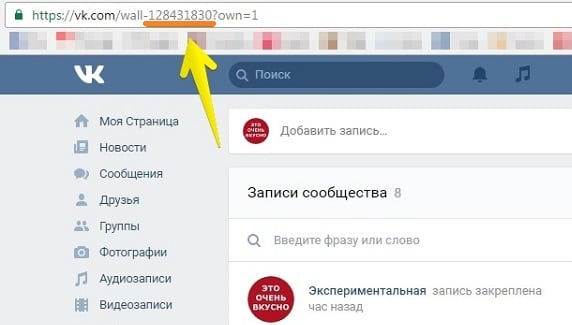
After entering this link and clicking on “Enter”, a page with the inscription “Fill with content” will open. We click on it, the editing window will open.
- When editing content, it is better to go to the “wiki code” (a convenient page markup language), which is activated by clicking on the corresponding upper-right icon;
- Click on the "Camera" icon and add our photos. After each picture we insert the necessary tag “option; nopadding” (must be placed before indicating the size of our pictures), it will act as a space;
- Under each menu item we insert links to corresponding content (for example, photos);
- Save the results, and fix your post itself at the top, this will allow you to create a menu in the Vkontakte group.
How it looks visually you can see here:
Method 2. Service "Menumake" - helps to make the Menu quickly
This service will allow you to create a menu for the VK community for a fairly nominal fee. It allows you to automate the process and in just a few minutes to create an excellent menu for your group, without the need to pay for the services of professional designers.
- To use Menumake, go to this service , and log in to it using your VK account data, and the service will immediately display the groups you created.
- Near the desired community, click on the "Create Menu", and you will be taken to the editor page.
- The service will automatically pull up all the available elements of the group.
- When editing them, you will need to click on the arrow to the left of the item, select the desired value, and then (if necessary) specify the link to the right.
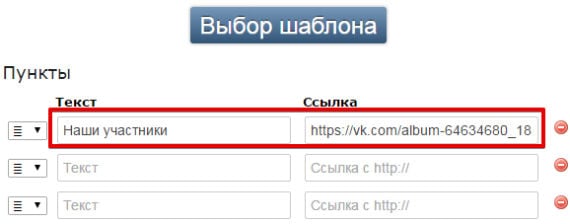
Select a template for the menu
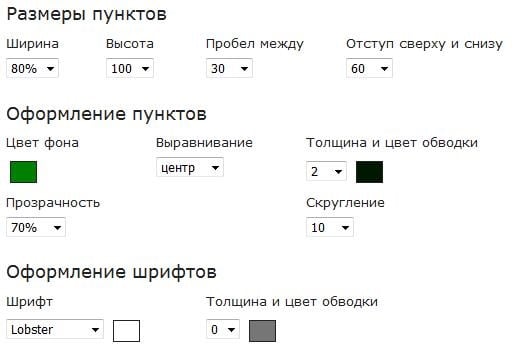
The program has a set of ready-made templates for VK, the size of items, their appearance, font, its color and so on - everything can be customized using the tools available in the MenuMay service.
To post a template to a group, you will need to click on the “Load menu to group” button, transfer a small fee to the service for the specified action, and the menu you choose will be placed in your group.
Conclusion
When considering a task, how to make a menu in the VC group, first of all, you should decide on the choice of a graphic template (the picture should be of an appropriate size and high quality), and then, cutting the picture into components using Photoshop, put the graphic components into your group using wiki markup. At the same time, if what you described seems too complicated, it will be easier to use the tools of the appropriate programs (for example, “Makemenu”), which will allow you to create and configure the quality menu of your VK community for a relatively small fee.
