Many of us have an account in the popular Vkontakte network. We listen to music and watch videos there, chat with friends and play flash games. At the same time, social networks have a number of shortcomings, one of which is the possibility of invasion into our lives of people unfamiliar to us. In particular, this concerns the list of our friends in VK, access to which can be received by almost anyone. What to do in this situation? We must try to hide our friends from prying eyes, thereby securing our personal life. In this article I will tell you how to hide VK friends, and what tools will help us with this.
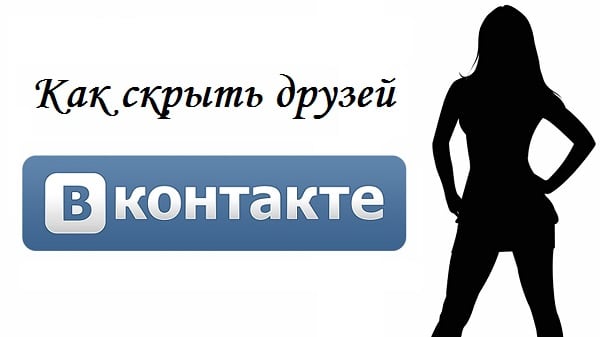
The content of the article:
- Как утаить друзей во Вконтакте – особенности темы 1 How to hide friends in Vkontakte - features of the topic
- Как скрыть друзей в ВК – подробная инструкция 2 How to hide friends in VK - detailed instructions
- Сторонние сервисы, программы и баги для скрытия друзей 3 Third-party services, programs and bugs to hide friends
- Заключение 4 Conclusion
How to conceal friends in Vkontakte - features of the topic
Surely many users are interested in hiding friends in the new VK. When searching for ways to implement this task, it is important to understand that the administration of the social network is not interested in users hiding their friends. After all, “Vkontakte” is, first of all, a social network that is positioned as a place where people come to meet, communicate with each other, build new social connections and improve existing ones.

Hiding the users of their friends automatically reduces the opportunities for new acquaintances and people to communicate with each other. And this directly affects the visit to the social network, its activity, and, consequently, on the profits of Vkontakte. Because "VK" at one time decided to limit the maximum number of friends to 30 people, which you can hide from prying eyes.
At the same time, the settings for hiding friends are available only in the browser version of Vkontakte. In the mobile version of the client, there are no such settings (unless you need to log in to VK via a mobile browser, and enable the full version of the site), although it is possible that the next version of the VK mobile client will be able to correct the existing situation.
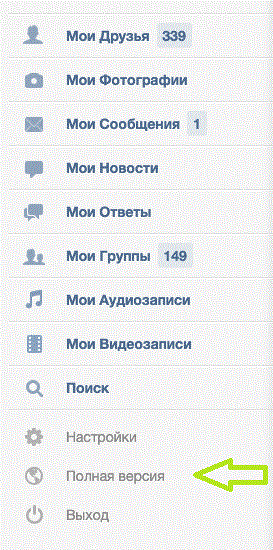
How to hide friends in VK - detailed instructions
So, how to conceal friends in Vkontakte new version of the interface? I recommend doing the following:
- Go to your page in "VK";
- Click on your avatar on the top right;
- In the opened small window select “Settings”;
- In them, select the tab " Privacy ";
- Find the option “Who can be seen in the list of my friends and subscriptions”, there is now “All friends”;
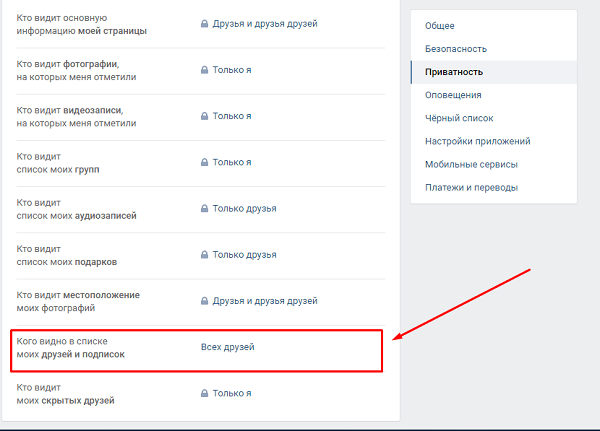
- Click on this inscription, and the settings window will open, in which you need to tick the friends you want to hide from other users. After marking the friends you need to hide, click on the “Save Changes” button below;
- Now go to one option below (“Who sees my hidden friends”), click on it, and install “Just me”. Now only you will see your secret friends, they will not be available to other users.
Third-party services, programs and bugs to hide friends
On the Internet you can also find various programs and methods that, according to their creators, are capable of hiding all your friends from outsiders, regardless of their number. Quite often, these "tools" are not offered for free, while, according to the statement of their developers, guaranteeing 100% results.
Needless to say, the effectiveness of such methods and programs is rather doubtful. Even if the social network VC and allows for various bugs, then they pretty quickly fix, thus becoming useless and programs that use these bugs in their work. Therefore, I recommend not to trust such offers, but to use the standard functionality available in your account settings.
If you do not want strangers to see your friends, you can approach the issue more totally, by actually hiding your page in “Vkontakte” (for which, in the privacy settings, set the value of most options to “Only me”).
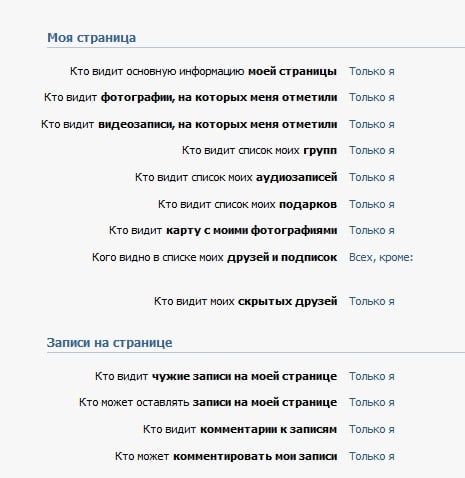
Conclusion
In order to hide friends in the VC should be guided by the official method described by me above. Its main drawback is the limited number of hidden friends to 30 people, which, however, will be quite enough for a non-picky user. Other methods are usually dummy, designed to earn more on the credulity of individual users, rather than offering actually working methods to conceal Vkontakte friends.

Previously, the page was better hidden, why was there anything to change? There is nothing the developers do.
Hello, in connection with the new design and the new VK algorithm, these methods no longer work. Perhaps in the new design there are some flaws that will be discovered.
How to hide all friends ???
Hello, this method, unfortunately no longer works. I don't know about others yet