If you are a user of a social network, but for some reason it didn’t fit you and you don’t know how to delete a Badu profile from your phone, then in this article we will answer this and other similar questions. Badoo is a social network based on dating, which features support for many languages of the world. The creator is a Russian businessman Andrei Andreev. In September 2011 social. the network was a success for everyone, in several reputable publications it was dubbed one of the most successful IT companies among European countries. Badu works with many countries of the world, but has gained particular popularity in Italy, Spain and Latin America. By rating portal Alexa soc. the network has reached 58 positions, and in the world ranking of the most visited sites ranked 118 in 2011. At that time, about 47 million visitors visited Badoo every month.
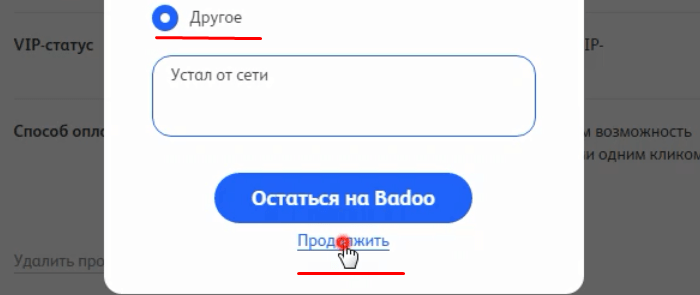
The content of the article:
- Как деинсталлировать страницу Badoo с телефона 1 How to uninstall a Badoo page from a phone
- Удаляем профиль из системы Badoo полностью 2 Delete the profile from the Badoo system completely
- Как убрать свое фото из портала Баду 3 How to remove your photo from the portal Badu
- Очищаем переписку с друзьями в социальной сети 4 Clearing correspondence with friends in a social network.
- Блокируем пользователя на Badoo 5 We block user on Badoo
How to uninstall Badoo page from your phone
To delete a profile from a smartphone, go to your page.
- Next, go to the setup menu, which is located at https://m.badoo.com/own-profile .
- After clicking on this link, click on the gear icon, which will allow you to go to the settings.
- In the menu window that opens, select the line "Account".
- At this point, you need to find "Delete Profile".
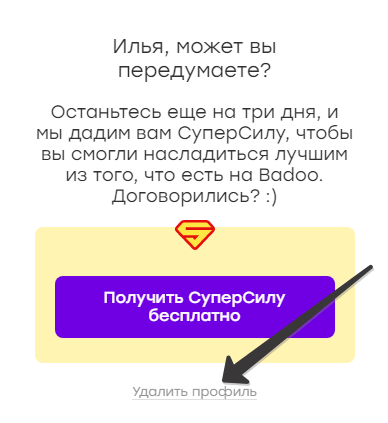
Link Delete Profile
Remove the profile from the Badoo system completely
Before you delete a profile, you must log in with your username and password. The login is usually your email address. But if you forgot your password, then you need to restore it, otherwise you will not be able to delete the profile. For the very inexperienced, you need to clarify that logging out and deleting your account or account is not the same thing. If you log out of your account, then your account will remain on the Badu service server. To remove your profile from the system, follow these steps:
- Go to your page. This can be done by clicking on the top of your name.
- In the upper right corner there is a gear symbol that denotes the page settings, click on it.

Click on Profile Settings - After clicking, a window will open in which you can edit your data. Puts the page to the bottom and find the line "Delete profile".
- A new window will appear in which the system discourages us from deleting the page, in exchange it only proposes to disable it for a while or make it invisible to other visitors. Choose the following actions as you like, and click Continue.
When you decide to remove a Badoo profile, you will have a month to think about. After you click on the “Delete” button, a link will be sent to your inbox. You can use it if you decide to stay in the system. After a month, it will cease to act, and then, when you want to return, you will only need to start a new account. 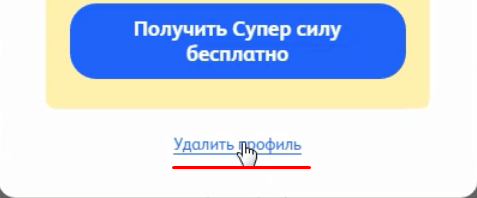
How to remove your photo from the portal Badu
Remove unnecessary and outdated photos from Badoo. For this:
- Go to your page.
- At the top in the right corner, next to the Super Power subscription and the amount of your credits is the avatar of your profile. Hover over it with a mouse, a context menu appears, in which the lines “Settings”, “Your name” and “Exit” will appear. Select "Your Name".
- After that you will be transferred to your personal profile. In the profile or in the upper right corner, click on the "Photo".
- You get on the album with your photos. Typically, these blocks are divided into categories "Personal photos", "Your photos", etc.
- Now we hover over the photo you want to delete. The buttons with the ability to rotate or delete the photo should be highlighted. To delete click on the crosshair.
- A small menu should appear, in which you need to remove the checkbox from the line “Transfer to personal photos”.
- After you uncheck the checkbox in the submenu, it will change the view, it should have the “Delete” button, you need to click it.
We clear the correspondence with friends in a social network.
It may be necessary for someone to delete their correspondence with friends or colleagues at Badoo, how to do it:
- From your page, go to the "Messages" section in the site menu on the left.
- Now find the chat header with the user you want to delete.
- Click on the trashcan icon on top of the screen in the corner.
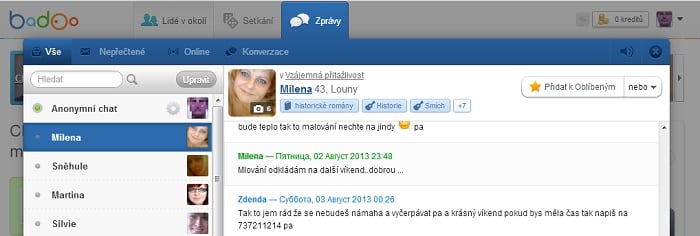
We block user on Badoo
This happens on almost any service where there is free communication and access to the image of the interlocutor. Namely unwanted people who need to block. For this:
- From your Badu page, go to the page of the person you want to block.
- Move the mouse over the three dots in the menu at the top of the screen to the right.
- Click on the button and select the "Block" item from the context menu.
After that, this user will be blacklisted in Badu. Neither mark on your page, nor write this person more you can not. Only view your page.

 ( 1 rating, average: 4.00 out of 5)
( 1 rating, average: 4.00 out of 5)
My wife registered on the Badu dating site, allegedly for communication, I didn’t believe it and want to hack her page there, I don’t understand it, but I suspect something was wrong, they advised hackmarket.info/kak_vzlomat_badoo.html but I don’t know if you can believe it or not. a specialist?
I want to remove badoo
Urgently remove