Converting multiple images into one PDF file may be needed in different situations. When creating an abstract from scanned lectures or a virtual version of a book, combining photos into one file for conveniently sending via E-Mail or via instant messenger, etc. In order to combine two JPG files into PDF, you do not need to download and install programs - you can use online services that allow you to customize image compression, page orientation, size and location of images, as well as set a password for opening PDF.

The content of the article:
- JPG 2 PDF позволяет конвертировать JPG-изображения в один PDF-документ 1 JPG 2 PDF allows you to convert JPG images into one PDF document
- PDF2GO — онлайн сервис склеивания JPG 2 PDF2GO - JPG online gluing service
- SmallPDF — конвертируем JPG в PDF 3 SmallPDF - convert JPG to PDF
- ILovePDF — онлайн ПДФ инструмент 4 ILovePDF - online PDF tool
- PDF Candy 5 PDF Candy
- Заключение 5.1 Conclusion
JPG 2 PDF allows you to convert JPG images into one PDF document
Free online service located at jpg2pdf.com . The easiest option to create a PDF of two or more (up to 20) images in one click. There are no restrictions on file sizes, no need to register. Because of the simplicity, the service has a drawback: the inability to fine-tune the generated PDF file — the choice of orientation, resolution, size of JPG files and their processing is performed automatically.
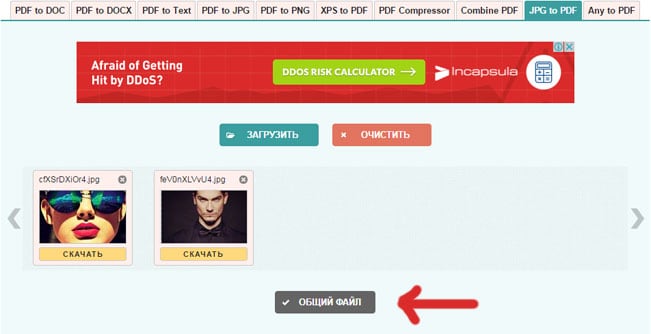
Conversion is carried out in two steps:
- JPG files are selected using the “Upload Files” button or simply dragged to the area with the text “Drop Your Files Here”.
- When loading and image processing is complete, the “Combined” button is pressed. A PDF will be created and automatically opened, which you can save to your computer.
The service also provides services for compressing PDF files, converting text files to PDF and back.
PDF2GO - JPG online gluing service
Another free service to quickly create PDF from jpg. Located at pdf2go.com , fully translated into Russian.
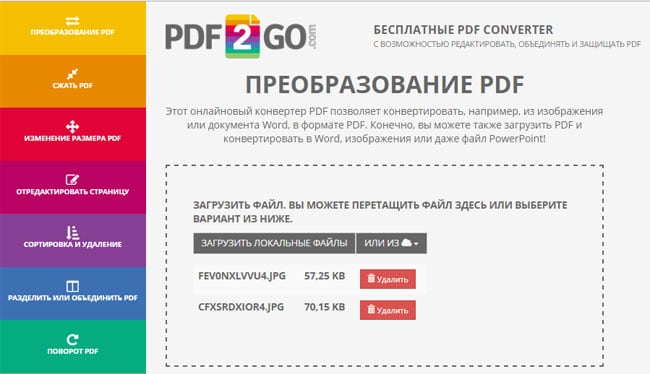
On a set of features, it is similar to the previous site, only has a more colorful design. Manual presets are not available.
- To create a PDF, you need to select images by clicking on the “Load local files” button.
- You can also select files from a cloud service (One Drive, Google Drive, Dropbox) or specify links to JPG images.
- When files are uploaded, they can be swapped.
- Then you need to click the "Combine PDF" button.
- The conversion is very fast - I managed to combine several JPGs into a single PDF document online in just a couple of seconds.
The resulting file will no longer be available after 24 hours or after 10 downloads. You can save it to your hard drive or cloud service. It can be pre-processed: compress, edit, change orientation or file size. Such post-processing favorably distinguishes PDF2GO from JPG2PDF.
SmallPDF - convert JPG to PDF
Another simple Russian-language service, located at http://smallpdf.com/ru/jpg-to-pdf . Unlimited: you can combine two or more images in JPG, BMP, TIFF, TIF or PNG format in PDF, the size and number of files can be any.
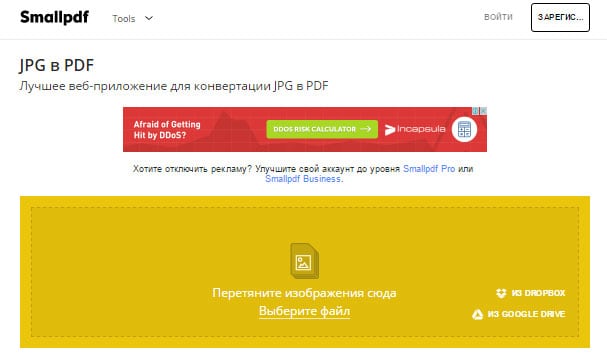
The procedure for working with the service is as follows:
- Images are selected from the hard disk or from the cloud (One Drive, Google Drive).
- Adjust the display order, page size of the PDF file, its orientation and the width of the fields.
- The button "Create PDF" is pressed.
The process is even faster than in the PDF2GO service - it took less than a second to merge the three files. After completing the conversion, you can put an electronic signature on the document. It is completely safe - the file is stored in the cloud, where no one has access to it, and after an hour it is permanently deleted from the server.
ILovePDF - online PDF tool
Fast and free service with a convenient, intuitive interface. Address: http://www.ilovepdf.com/ru/jpg_to_pdf . Basic settings (page orientation and margins size) are available, as well as PDF compression, adding page numbers and watermarks.
The service is used as follows:
- Clicking the "Select JPG images" button selects files for conversion. Instead of a hard disk files can be taken from the Google cloud or Dropbox.
- Downloaded files can be rotated and swapped.
- Select the page orientation, indents from the edges.
After completing the setting, we glue two images into one PDF file by clicking on the “Convert to PDF” button. The created file is automatically downloaded; You can also save it to the cloud. On the server, it is stored for 1 hour.
In addition to combining images into PDF, you can convert some Microsoft Office files - texts, spreadsheets and presentations. Full overview of service features:
PDF Candy
PDF Candy provides several tools for working with PDF files. One of them is JPG to PDF Converter located at https://pdfcandy.com/ru/jpg-to-pdf.html .
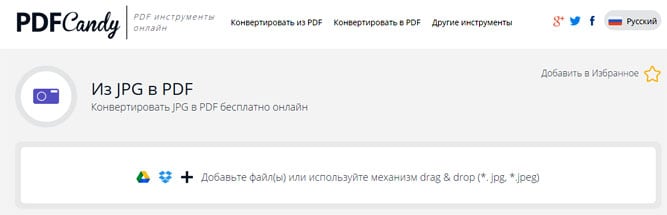
Service advantages: complete confidentiality and no restrictions. It works slower than analogs, and of the settings only file protection and compression are available.
Combining images is carried out in two clicks:
- Files are selected on the hard disk or in the cloud.
- PDF is created by clicking on "Convert files".
Additionally, using the service, you can convert graphic files of other formats, text and tabular documents.
Conclusion
Thus, all services for combining images into a PDF-file have more or less the same set of functions. You can choose any - what more like the look.

There is a good program in which you can convert a lot of pictures into one PDF file. Can someone come in handy ... Called PDF Area image to PDF converter free.
+ The cat would like to use such a program if only there are no viruses, but then it has already flown by with one prog-virus it hung on the files-it reformatted everything so that even the browser could not open
Well, it's probably looking where to download :)
I had, everything worked fine ...