Many of the users may be faced with the need to crop any video. This may be an exciting moment in any film, the creation of a new movie from several cut sections or other similar goals - the fact is that such a need forces the user to look for services and programs that can help in the implementation of this task. With this material I will try to help users and tell you how to trim the video online, what resources for this exist, I will also introduce the reader to a set of programs that can help you trim the video you need.

The content of the article:
- Лучшие онлайн-сервисы для обрезки видео 1 Best online video cropping services
- Online Video Cutter — обрезка видео 2 Online Video Cutter - video cropping
- VideoToolbox — видеоконвертер 3 VideoToolbox - video converter
- Wincreator — редактор видео 4 Wincreator - video editor
- Сервис от YouTube 5 Service from YouTube
- Обрезаем видео больших размеров с Online-convert 6 Crop large video with Online-convert
- Лучшие программы для обрезки видео 7 Top Video Crop Software
- VirtualDub — бесплатная программа на русском языке 8 VirtualDub - free program in Russian
- Программа ВидеоМАСТЕР поможет редактировать видео и добавить спецэффекты 9 VideoMaster helps you edit video and add special effects.
- Программа Free Video Cutter 10 Program Free Video Cutter
- Заключение 11 Conclusion
Best online video cropping services
In this section, I will introduce the reader to a set of online network services that can help cut off the desired piece of video online. Quite often, such network services work only with files of small volumes, or have a shareware character (the volume of a free video clip is limited, the cut clip receives the logo of this service, and so on). At the same time, the video cutting process itself takes just a couple of minutes, and does not carry any difficulties.
Online Video Cutter - video cropping
The most frequently visited and mentioned resource is the Online Video Cutter service. Working with it is quite simple, the service is free in nature, it supports most video formats, and the volume of the file uploaded to the resource is limited to 500 megabytes (the creators promise to increase this figure in the future).
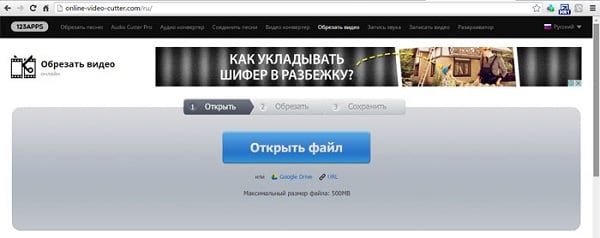
- To cut video online using this service go to it http://online-video-cutter.com/ru/ ;
- Click on the "Open File" button (or insert a link to the network video by clicking on the "url");
- Then specify the service path to the desired file on your hard disk and wait for it to load onto the resource;
- After downloading the sliders, mark the starting and ending boundaries of the desired segment, select the format of the downloaded video, and click on "Download".
VideoToolbox - video converter
Enough popular English-language service to perform video cropping. The resource also has a free character, provides detailed information on the downloaded video file (resolution, bitrate, codec, etc.), while the size of the downloaded video should not exceed 1000 megabytes,
- To work with VideoToolbox, go to it http://www.videotoolbox.com/sign_out.php ;
- Click on “Registration” on the top right and go through the simplest registration.
- Click the “File Manager” button in the “Main menu”, then “Browse”, specify the system path to the desired video and click on “Upload” (or paste the link to the network video in the special line below).
- After downloading the video, check the box to the left of its name, click on “Select action” and select “Cut / Split file”.
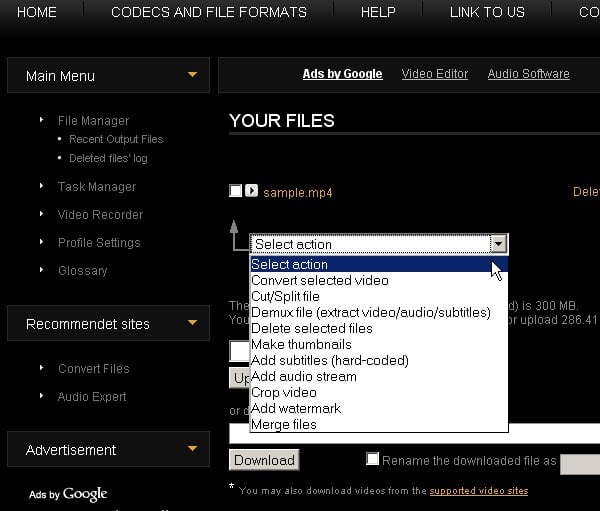
You will go to the editing menu, where the white slider to select the beginning and end of the cut video, then click on "Cut the slice" or, if you want to convert the video into another format, click on "Convert the slice". After editing the video, click on the file name that appears to save it to your hard disk.
I recommend: Edit video online .
Wincreator - video editor
Wincreator, an English-language resource, can also be useful to you in creating a video clip, allowing you to cut out a piece of a clip, movie or video you recorded. Despite the convenient functionality and ease of operation, the amount of video uploaded on this resource is limited to only 50 megabytes, which will be optimal, first of all, for small videos.

- To work with the service, go to it http://www.wincreator.com/video-cutter ;
- Click on the "Browse" button, find and upload to the service the video you need to work;
- The resource will process the video and you will enter edit mode;
- Use the sliders "1" and "2" to select the desired segment, and then click on the "I'm done, create" button;
- Wait for the video processing, and then download it to your PC using the “Download” button.
YouTube service

A popular resource for watching videos also offers tools for video editing. To do this, you must have your account on Youtube.com.
- To work with the resource, go to it, click on the icon of your account and select "Creative Studio".
- At the bottom left, click on "Create", and then in the same place select "Video Editor" from below.
- Then click on the button with the arrow up (Add video) and load the video we need. We press on the scissors icon, set the sliders, and cut out the video we need.
In this case, I note that in connection with the regular modification of the functionality of this service, the location of the various buttons in it may vary. Also for cutting video from YouTube is well suited service TubeChop.
Crop large video with Online-convert
The Online-convert service is a resource designed to convert video, while also allowing you to trim the necessary clip online.
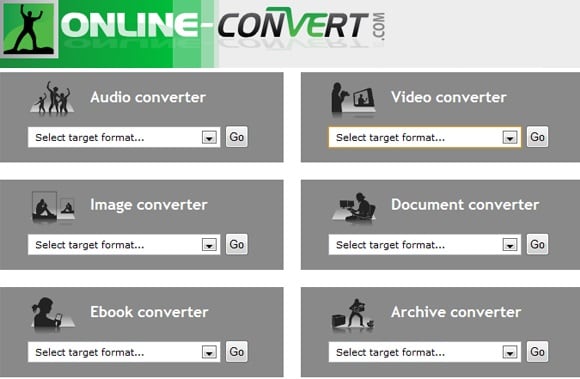
- To work with it, go to the resource http://www.online-convert.com/en?fl=en .
- Select “Video Converter” (and the required outgoing video format) and click on “Start”.
- In the converter window, click on the “Browse” button and specify the path to the file you need.
- In the "Advanced Settings" in the appropriate window, specify the start and end time of trimming the video, and then click on "Convert a file."
- After creating the file, the service will offer to save it to your disk.
If you work not only with the formats .mp4, .avi, .3gp, asf, but also with .mp3, that is, music, then the list of services for connecting songs will come in handy.
Best video cropping software
This article would be incomplete without a description of the programs intended to cut off the individual segments of the desired video user. In particular, I would point out such products as VirtualDub, VideoMaster and Free Video Cutter.
VirtualDub is a free program in Russian
VirtualDub is one of the most popular and powerful video editing applications. The application is constantly updated by developers, its functionality is constantly improved and improved, quite often used for video editing purposes.
- To start working with it, download it (for example, from here http://virtualdub.ru/ ).
- After launch, click on “File”, then “Open video file”, and download the video you need.
- Then cut out unnecessary segments of the video, marking them with markers and clicking on the "Delete" key.
- To save the result, click on the "File" menu, and select "Save as AVI".

VideoMASTER will help you edit video and add special effects.
This program is a universal video converter with wide capabilities, in particular, with the ability to cut video.
- First you need to download it to your PC.
- Click on the “Add” button and specify the path to the video you need on your computer (most popular video formats are supported).
- Then click on the "Crop" button on the left, before you open the editing window.
- Mark the desired video segment with left and right black markers, and click on “Apply” and then on “Convert”.
- After conversion, you will be able to download the resulting video to your computer.

Free Video Cutter
Free English-language product created specifically for video cutting.
- Download it to your computer ( from here ), install and run it.
- Click on the "Open Video" button, and load the video you need into the program.
- Use the top and bottom slider to mark the beginning and end of the desired segment, decide on the final video format and click on “Save video”.
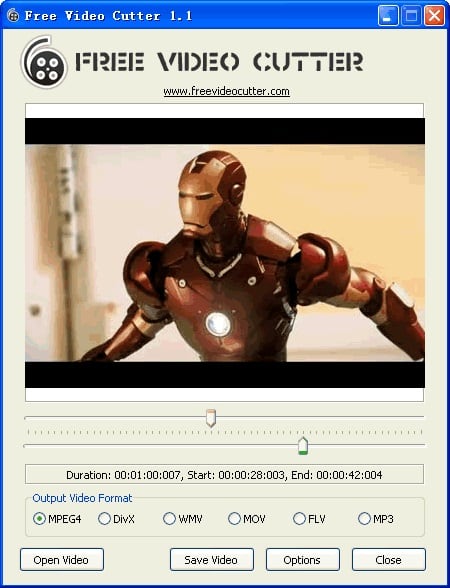
At the same time, if you work with large file sizes, you need to tick “No thumbs” in the options of this program for video cutting.
Conclusion
If you need to cut video online in a couple of clicks, then I recommend using the list of services listed above. Almost all of them have simple and convenient functionality, allowing you to easily trim a video. If, for several reasons, the quality of the cut video did not suit you, then I recommend working with the above-mentioned special software tools (VirtualDub level), they allow you to easily cut the video you like, and then save it to your PC's hard drive.

 ( 10 ratings, average: 4.30 out of 5)
( 10 ratings, average: 4.30 out of 5)
Hi, the service I liked most was the first one, where there is a storyboard and you can trim an extra background, that is, do not divide the video in pieces, but simply remove the unnecessary background unnecessary from the format, but I have such a problem, the video is loading, but black on the storyboard screen, can not see anything, what could be the problem?
cut-video.com online service is very simple
the cropping service works disgustingly, the video is loaded in half, and then it hangs up and all
Lyudmila, maybe you are right, although sometimes it may depend on the speed of the Internet connection ...
good programs
Thank! Who would have thought?
Thank you for the very useful information!
None of the sites can not trim my great video (4.5 minutes lasts) online.
At online-video-cutter.com it has been loading for half an hour and only 20% loaded ...
Other sites:
this closed today- stupeflix studio is closing
After 8 years of helping you to watch this video on August 31, 2018.
Here, cellsea.com as soon as I try to download a video from my computer, writes that an error occurred (and so nearly 10 times).
Etc.
and how to make a video for a song?