Surely many users would like to connect a USB flash drive or a compact USB keyboard to their smartphone. With all the potential comforts of such a connection, realizing what you want is not so easy that it forces the user to abandon such plans. But do not rush to do it, because the OTG technology can come to the rescue, with which you can connect many USB devices to your smartphone. In this article I will tell you what OTG is in the phone, I will describe the features of this technology and the scope of its application.
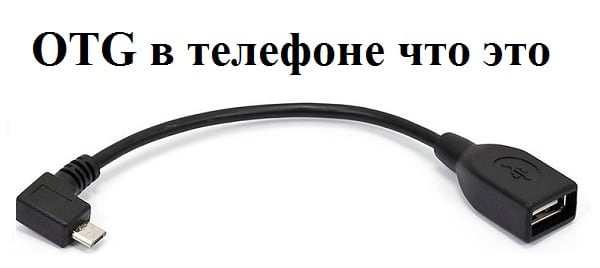
The content of the article:
- Что такое OTG в смартфоне 1 What is OTG in a smartphone
- Есть ли на вашем смартфоне OTG 2 Do on your smartphone OTG
- Как подключить USB-устройство к смартфону используя OTG 3 How to connect a USB device to a smartphone using OTG
- Что можно подключить посредством OTG 4 What can be connected via OTG
- Как сделать OTG кабель своими руками [видео] 5 How to make an OTG cable do it yourself [video]
What is OTG in a smartphone
OTG ( On-The-Go ) is a specification that allows mobile USB devices to connect to each other by using a special USB OTG adapter.
With this connection, your smartphone or tablet becomes the host (host, master), and the USB device connected to it becomes a peripheral (slave). The peculiarity of this specification is that initially the peripheral device (in this case, the smartphone), which was previously connected to the PC, now becomes the host itself, to which other peripheral devices are connected.
For the first time, this specification was used in 2001, underwent a number of improvements, and is now actively used to connect different devices to our smartphones (tablets) - flash drives, digital cameras, mice, keyboards, and so on.
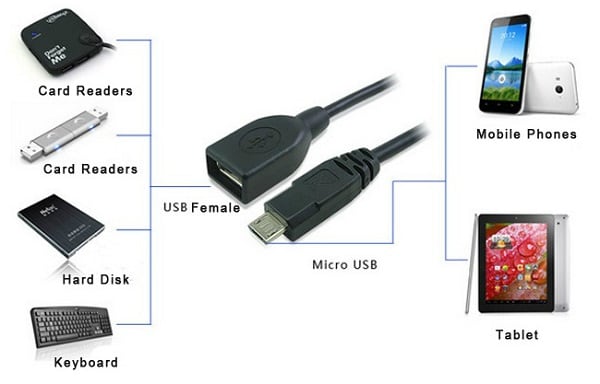
Usually, this specification is implemented in the form of an adapter, one end of which is a micro-USB connector, and the other is a regular USB port. This adapter can be easily purchased online, the cost of such a device usually ranges from 2 to 7 US dollars. I think you understand that this is OTG, now let's check if your smartphone supports this function.
Do on your smartphone OTG
OTG connectivity is far from available on all smartphones. Your device must have OTG support, otherwise, even if you purchase an OTG adapter, an attempt to connect any usb device with it will end in nothing.
How to find out if there is OTG support on your smartphone? Firstly , the OTG support must be indicated in the specifications of your device, and the corresponding logo may be present on the box of your phone.

Secondly , whether this specification is supported on the phone can be found by installing a special program on it, called USB OTG Checker . This application will check the ability to support OTG connectivity in your device, and will indicate this on the device screen.
And thirdly , you can simply look at the list of OTG-enabled devices right here

How to connect a USB device to a smartphone using OTG
First you need to make sure that your smartphone supports OTG (as described above). Then simply connect the micro USB connector to your smartphone, and connect your USB device to the other adapter connector. After that, the corresponding message will appear on the screen of your smartphone, indicating that the device is connected, and you can enjoy the benefits of this connection.
At the same time, note that the connected USB device will be powered by your phone, because the battery of the latter will sit much faster than in normal mode. It would be rather unwise to connect an external hard drive via OTG to a smartphone - the smartphone’s power supply is simply not enough to ensure the normal operation of the hard drive.
And, of course, you don’t need to think that if an OTG adapter looks like a regular micro-USB cable, it’s the same thing. The pinout here is somewhat different, as the reader can see for himself.
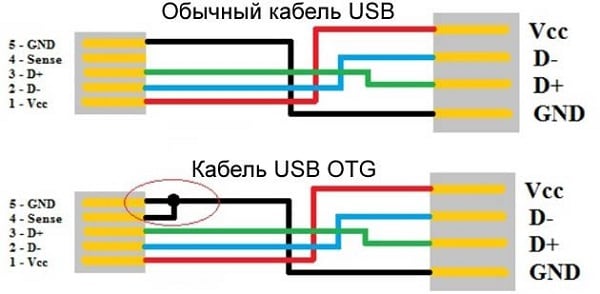
What can be connected via OTG
What can I connect via OTG to the phone? Usually these are small USB devices - flash drives, mice, keyboards, card readers, usb hubs, external hard drives with their own power supply, game pads, dslr cameras, and so on.
How to make an OTG cable do it yourself [video]
To understand that this is OTG in your phone, it should be noted that OTG is one of the USB 2.0 specifications, designed to assist in connecting USB devices to each other. If you decide to take advantage of this technology, then at the beginning, you should check whether your smartphone supports this specification (in particular, the USB OTG Checker program will help you). If the test turns out to be positive, then it will be enough to purchase the appropriate adapter, and with its help connect the desired USB device to your mobile gadget.


 ( 3 ratings, average: 3.67 out of 5)
( 3 ratings, average: 3.67 out of 5)
And where can I get an otg-cable and how much can it cost?
Yes, in most computer stores, you will pay about 200 rubles for it.
Blackview continues to talk about the benefits of its latest 2017 release. and this time it reminds that with the help of the OTG function of their smartphone, you can get a kind of mini-PC: connecting USB-Hab we get, for example, a system with a full keyboard, a real mouse and for example a real hard drive! And if we also recall the wireless transmission of the image to an external screen (or monitor) - what is not a full-fledged PC?