Many of us love to read. We read at home and at work, on the road and on vacation, we like various literary styles and trends, and some simply cannot imagine their lives without books. At the same time, besides the visual display of texts, the user may need to voice the voice of the latter (for example, when implementing voice content on various sites). Then we come to the aid of various voice engines online, allowing you to play the desired text to the user in various voices. In this article, I will tell you what the voice of a text is in an online voice, what online services exist for this, and how to use them.
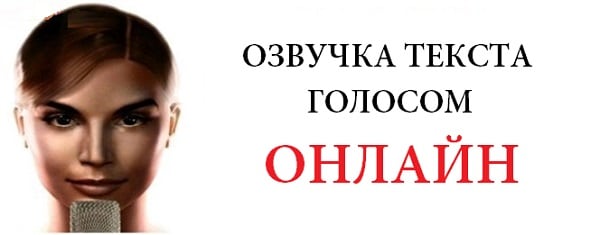
The content of the article:
- Озвучка текста голосом онлайн – функционал сервисов 1 Voice over text online - functional services
- Сервисы для озвучивания голосом онлайн 2 Voice over voice services online
- Сервис Acapela 2.1 Acapela Service
- Сервис Google Translator 2.2 Google Translator
- Сервис Linguatec 2.3 Linguatec service
- Сервис Text-to-Speech 2.4 Service Text-to-Speech
- Сервис IVONA 2.5 IVONA Service
- Программы для чтения голосом 3 Programs for reading by voice
- Программа Говорилка 3.1 The talker program
- Программа Sacrament Talker 3.2 Sacrament Talker Program
- Мобильные приложения для чтения текста 3.3 Mobile applications for reading text
- Заключение 3.4 Conclusion
Voice over text online voice - functional services
In most cases, the voice acting of the text in an online voice is fairly standardized, and is aimed, rather, at demonstrating the capabilities of the selected voice engine, rather than for reproducing the enormous size of user texts. The free functionality of most online services is limited to 250-300 character text, and you will have to pay real money for the full capabilities of the voice engine and the reproduction of large volumes of material.
The standard template for working with such sites is as follows: you go to a resource, select the desired language in a special window, select a female or male voice, enter the text you need in the window and click on the play button. The service reads your text, you make an impression about the quality of the voice engine, and decide whether to work with it further or not.

Online voiceover services
So, in the network there are several popular services that can voice the text online. Let us turn to their listing with the corresponding description of their functionality.
Acapela service
The first of the resources aimed at reproducing text in an online voice is Acapela. Its engine has a fairly high-quality sound level, there is a choice of female and male voices (Russian is represented only by Alyona's female voice), while the amount of free reproduced text is limited to 300 characters, and you have to pay extra for more options.
To use the capabilities of this service, go to it , in the window on the left, switch the language (Select a language) to Russian (Russian), enter your text under the phrase “type your text here”, tick the box to the left of “I agree with terms and condition”. To start listening click on the "Listen" button below.
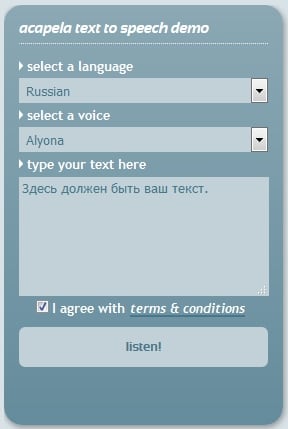
Google Translator Service
This Google translator can also be used to voice text online. To its advantages, I would attribute the lack of a classic limit of several hundred characters and the free nature of the resource. By cons - voice reproduction of the text may be inferior to paid competitors.
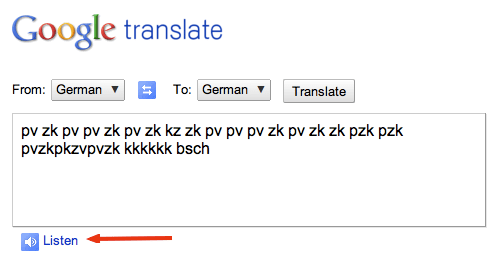
To play text with this translator, go to https://translate.google.com , enter the required text in the window, and then click on the button with the speaker image at the very bottom.
Linguatec service
Another online talker, while having the limitations of its "shareware" counterparts. The volume of the reproduced text in it is limited to 250 characters (it is necessary to pay extra for full functionality), and the quality of reproduction is rather average here.
To play the text online, go to this resource , in the language setting, instead of Deutsch, select Russisch, select the female (Milena) or male (Yuri) voice, enter your text and click on the play button below.
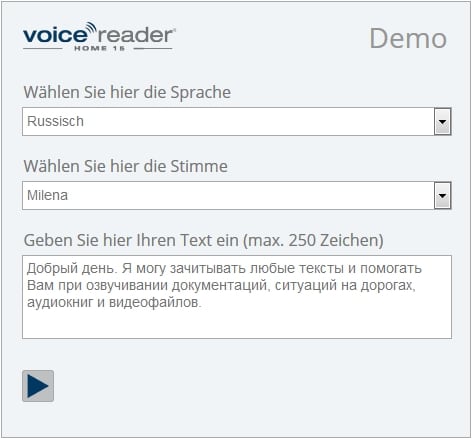
Text-to-Speech service
Another online talker is Text-to-Speech service. The maximum size of the reproduced text is higher here - about a thousand characters, the quality of reproduction is also at an acceptable level.
To listen to the text we need using this voice engine, click on the link , select Russian (Language - Russian), enter the text you want to listen to, and then click on “Say it”.
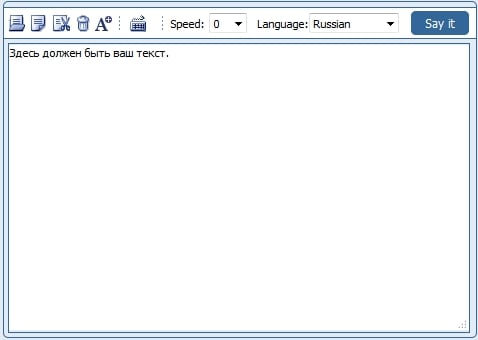
IVONA service
And the last online service that I want to mention when reviewing the voice of the typed text online is Ivona . This resource has probably the highest quality voice engine among all of the above, while its capabilities are available only on a paid basis, and the previously existing opportunity to listen to several sentences of text using this voice engine is now, unfortunately, withdrawn.
Voice reading software
When analyzing the topic of services for reading various texts with the voice, it is impossible not to mention the corresponding programs for this installed on the PC. I would point out products like Speaker and Sacrament Talker.
Talker program
A small software product that can read your text by voice, while it is possible to write the read text into wav and mp3 audio format files. The size of the file being read is limited to 2 gigabytes, there is an adjustment of the speed of the voice, its volume, the highlight of the read text and so on.
Download the program (for example, from here ), install and run it. Enter the text in the window and click on the corresponding play button on top.
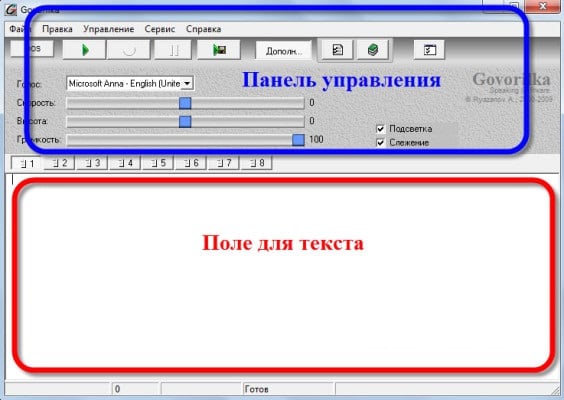
Sacrament Talker
Text voice can also be played using the Sacrament Talker program. The program has its own Sakrament TTS Engine 3.0 engine and six (!) Possible Russian voices, works great with large files, the quality of voice reproduction of the text is also excellent.
The specifics of working with the program is similar to the previous equivalent.
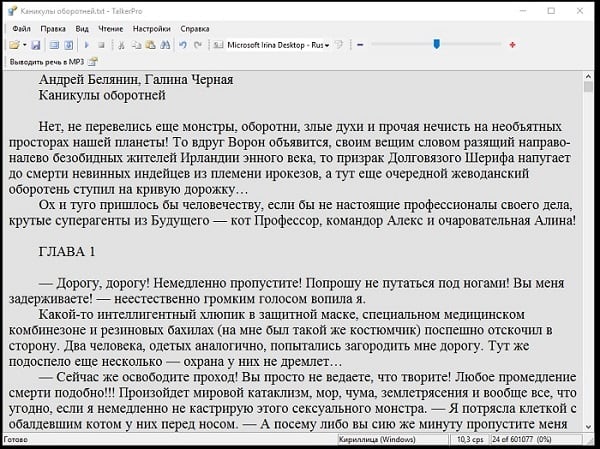
Mobile applications for reading text
Many mobile readers have built-in functionality for voice reading of the text, which can be used by an ordinary user. Among such readers, I would mention Cool Reader, Nomad Reader, FBReader, EBookDroid and others. Almost all of them have the option of voice reproduction of text that the user can search in the settings of these programs.
If, for any of the reasons, the above services did not suit you, also read the 2nd part of the list.
Conclusion
If you are interested in the voice acting of the text in an online voice, then it can be implemented using the online services listed by me above. At the same time, in most cases, their free functionality is limited to several hundred characters, and the functionality of Google Translator is calculated for substantial amounts of text. Nevertheless, you can take advantage of the usual programs (in particular, the above-mentioned "Talking" and "Sacrament Talker"), which will help to reproduce the text you need without any problems.


 ( 29 ratings, average: 3.83 out of 5)
( 29 ratings, average: 3.83 out of 5)
It's great that there are people like you. Explain everything, very clearly, for dummies what you need. THANK YOU VERY MUCH !!!!!
Thank you, credit and a lot of advantages in karma!
What a blessing I found you! I ruined half the evening to download different convectors (useless), asked Kaspersky to work, and with your help, in 2 minutes did what was needed! Thank!
Hello to the admin. And is there such a talker that you can read the text yourself under the recording, taking into account all commas, etc .. and then switch purely to the female version and reproduce ??
Hello, I have not met.
Hi people! Do not miss the opportunity to grab 5k. rubles, without any investment! Just join the funny public VKontakte vk.com/Vash_Pozitiv and repost a fixed post. In addition, improve your mood, because it constantly publishes selective jokes :-)
Guys, please tell me if there is a speaker with a male voice?
Fool Shit!
It is very convenient to voice books on the site Au-Ok.ru
On this site you can download audiobooks voiced by an artificial voice for free.
If you did not find the book you need on the site, then you can easily order a free voice acting book.