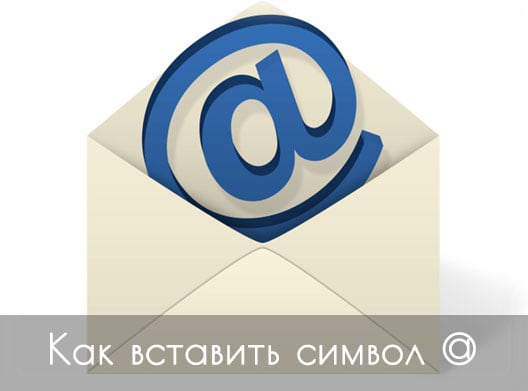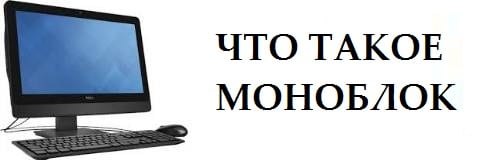Most of the Internet users probably have an e-mail address. Thanks to the e-mail we can communicate with each other, register accounts in social networks, create accounts in online games and much more. Writing any e-mail is not complete without the dog symbol - @ , which is a mandatory attribute of any email address. At the same time, beginners do not always know how to type it on the keyboard, and pressing the "2" key, which shows the sign of a doggie, does not always lead to its appearance on the screen. In this article I will help such users and tell you how to type a dog on the keyboard, and what methods you can use for this.
If you do not know how to write the root using the keyboard , then you need to go to the appropriate article.