Many laptop users often experience overheating of their PCs. The laptop's internal cooler starts buzzing heavily, the computer freezes or suddenly reboots, sometimes the user encounters even the blue screen of death (Blue Screen). Constant overheating, ultimately, can disable the laptop, so you need to be very attentive to such processes, timely identify and eliminate the causes of overheating. In this article I will tell you what to do if the laptop overheats and shuts down, what causes this problem, and what actions will help us to reduce overheating or minimize it altogether.

The content of the article:
- Почему ноутбук нагревается 1 Why the laptop is hot
- Причины перегрева и выключения ноутбука 2 Causes of overheating and turning off the laptop
- Что делать если ноутбук сильно греется и шумит 3 What to do if the laptop is hot and noisy
- Аппаратные решения перегрева ПК 4 PC overheating hardware solutions
- Программные решения высокой температуры процессора 5 CPU high temperature software solutions
- И ещё несколько советов 6 And some more tips
- Видео 7 Videos
Why is the laptop getting hot
As you know, overheating of the laptop is due to trivial physical processes - the work of electrical components is associated with the release of heat, and the greater the load on these components, the more heat is released. To combat the evolving heat, there is an internal cooling system for the laptop, aimed primarily at reducing the heating of the central processor.
If the cooling system ceases to cope with cooling the inside of the PC (wear of this system, insufficient quality level of its development, drying of thermal paste, etc.), overheating of individual components of the system reaches a critical level, which causes the computer to shut down, hang, reduce performance or even lead to its failure.
Causes of overheating and turning off the laptop
- Blocking the inside of a computer (in particular, the cooling system) with dust. An important element of the internal cooling system is the cooler, through which heated air from the laptop gets out. The hole through which heated air comes out (usually it is the radiator combs) can be clogged with dust lumps (dust felt), as a result of which the efficiency of the cooling system decreases;

- Drying thermal paste on the central processor (and video card). The presence of thermal paste, which is a high-quality conductor of heat, is an important component of the cooling system of the laptop. Over time, it dries out, it conducts heat worse, and it needs replacing. In some cases, the reason for the rapid drying of the thermal paste is its poor quality (especially when it is produced by “noname”);

Drying computer thermal paste
- Gradual failure of the cooling system. Heat pipes of this system are copper capillaries, which are filled with a special substance - the refrigerant. Due to the gradual degradation of heat pipes, microcracks are formed on them, through which the refrigerant gets out. Accordingly, the quality of the cooling system decreases, and the computer itself is subject to regular overheating. In addition, there are cases that the internal cooler stops working, which in turn leads to overheating of the laptop and its shutdown;
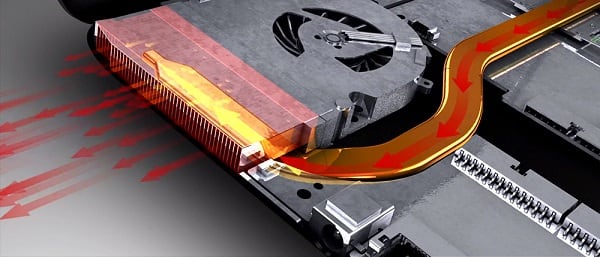
Laptop cooling system
- The laptop is regularly located on various soft (fleecy) surfaces, due to which the laptop's vent is completely (or partially) closed. As a result of this, the laptop ventilation does not occur, the warm air remains inside, which causes the PC to overheat;
- The malfunction of the individual electronic components of the computer. For example, some microcircuits may cease to function normally, which, in particular, leads to their overheating;
- Malignant activity of viral programs. Some malignant software is capable of heavily loading the CPU, contributing to its active heating;

- Incorrect setting of the cooling system in the BIOS can also cause overheating of your PC.
What to do if the laptop is hot and noisy
So, the laptop overheats and turns off what to do? The whole complex of solutions can be divided into two main subsections: hardware solutions and software solutions.
PC overheating hardware solutions
If your laptop gets very hot and turns off, then in the absolute majority of cases this is due to a number of hardware reasons described by me above. To remedy the situation, do the following:
- Clean the laptop (in particular the cooling system) from dust. Since clogging of the system with dust is the most frequent cause of overheating of the laptop, it is necessary to remove the battery, the bottom cover, the cooler and clean the PC from dust (paying special attention to the radiator cells). A good option can be to clean the radiator combs from the outside with a vacuum cleaner, which will help get rid of the accumulated dust felt.
It is also recommended that the motherboard itself be cleaned of dust, but if you do not have enough qualifications to competently parse a laptop (access to the motherboard is somewhat difficult here), then I advise you to contact your nearest service center for help.
- Change the thermal paste on the central processor (in some cases, and on the processor of the video card). To change the thermal paste, you need to have its quality version for replacement, remove the bottom cover, remove the cooling system, wipe the old layer of thermal paste (for example, with a napkin), apply a thin layer of thermal paste with a neat and thin layer, remove any excess (for removing any excess). plastic card), reinstall the cooling system and laptop cover;
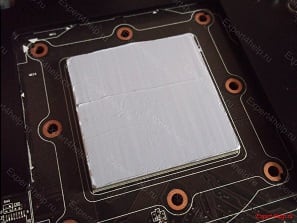
It looks like a processor with thermal paste applied
- If after cleaning from dust and replacing the thermal paste there is still a constant overheating, and the laptop has been serving you for a long time, then you should think about changing the cooling system. It is possible that due to the appearance of microcracks the refrigerant has already gone outside, and the system is not functioning. Therefore, only a complete replacement of the cooling system with a new one will be able to correct this problem. Also, the cooler itself could fail, if it does not spin, then it must be replaced;
- Get a cooling pad under the bottom of the laptop, it will help reduce the level of its overheating and help in solving the issue “the laptop is overheating, what to do.”

Laptop cooling pad
CPU high temperature software solutions
The reason for overheating of the laptop may have a software basis. In this situation, the answer to the question "how to get rid of overheating of the laptop" can be the following:
- Check your system for a virus. Such programs as Dr.Web CureIt !, Trojan Remover, Malwarebytes Anti-Malware and a number of other analogues will help;
- Instead of “High performance”, you should think about changing the power plan to “Balanced” (Balanced), which will reduce the load on the processor;
- Remove unnecessary programs (especially those that are loaded via autoload), this will help to unload the system;
- Check BIOS settings. It should not set limits on the speed of the cooler, and the threshold for switching off the PC should not be too low (for example, 60 ° C).
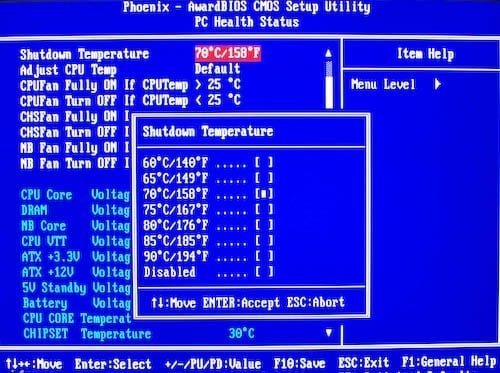
And some more tips
Also, if you have a laptop warm, you can recommend a few more tips:
- Do not hold the laptop in direct sunlight (for example, on a windowsill), thus you only contributes to its overheating;
- Likewise, do not hold a laptop near a radiator;
- Put the laptop on hard surfaces (it is best to use a cooling pad), take care that nothing closes the vent hole of the laptop;
- Turn off your computer when you are not using it (especially when you are not at home).
Video
If your laptop overheats and turns off, then, first of all, you should determine the cause of the problem, and only then perform a set of actions to correct it. The most common cause of overheating is that the laptop is clogged with dust, so you must remove the bottom cover of the laptop and clean the PC from dust (paying special attention to the cooling system). This will allow you to normalize the work of your computer, again making it fast, stable and reliable.

 ( 8 ratings, average: 4.75 out of 5)
( 8 ratings, average: 4.75 out of 5)
Thank you for your lessons. I have such a problem: the temperature of the sensors is only with the inclusion of 71-75 degrees. I did everything according to your instructions, but there was no decrease in degrees. Cleaned the laptop programmer this month, but there was no improvement. It may be necessary to change the cooler, although it works (i.e. it blows). Yours faithfully Svetlana Sergienko.
I have everything working and I have changed the paste, but everything turns off exactly
that help him if you know what the problem is
Is it safe to clean your laptop from dust?
I have a laptop, if I play games less than 15 GB, everything works fine, it does not overheat, normal FPS, as soon as I enter the game more than 18 GB (for example, I always play WoT), the laptop starts to overheat dramatically, and after 20-30 minutes it turns off , and during the game gives 10 fps (due to overheating). I cleaned the cooler, I do not use the stand, I just substitute it under it so that it does not stand on the table but in the air for a while. moreover, recently the laptop has been turned off even when it is not very hot. when reinstalling windows, the laptop allows itself to withstand a huge and critical temperature, later it turns off at just a little high temperature.
With me, an expert recently did everything. He cleaned and changed the paste, but when the summer began the laptop began to heat up more and even when I just turn it on, it heats up very quickly. I have an additional fan, but even it does not help. Everything is bad ((the laptop is three years old ((kapets is so dear to me (the specialist’s mother will not call again so goodbye my laptop ..
How much did this service cost ???
any games load the laptop it works to the maximum as a result of overheating it is natural only the expensive computer works well with the games and the laptop just though the game computer doesn’t pull the laptop only the internet video movies and play cards then there’s no overheating and fan noise