It is no secret that many users of the social network "Vkontakte" come there just for the sake of music. The opportunity to enjoy your favorite movies and music for free attracts millions of users on VK, spending many hours of their time on the social network. At the same time, “Vkontakte” is not devoid of various bugs and glitches, which have significantly increased after the transition from “VK” to a new design. And especially such problems are relevant for music lovers, who repeatedly do not want to play on user computers and mobile devices. In this article I will tell why the music does not play in the VC, what are the causes of this phenomenon and how to fix it.

The content of the article:
- Не играет музыка в контакте — причины 1 Does not play music in contact - the reasons
- Как исправить проблему с музыкой в VK 2 How to fix the problem with music in VK
- Заключение 3 Conclusion
Does not play music in contact - the reasons
So, why not play audio files in the VC. This problem may have the following causes:
- Accidental failure of the resource (or any technical work on it at the time of the problem);
- An accidental malfunction of your computer or mobile device, as a result of which, for example, the sound could be lost on the latter or the date and time “got lost”
- The policy of copyright protection, carried out now in the "Vkontakte", due to which thousands of songs were no longer available for listening;
- Problems with your browser (including installing additional extensions to it, destabilizing its work, for example, VKSaver, VKMusic, etc.);
- Slow internet connection;
- Malignant activity of viral programs;
- Antivirus work.

How to fix the problem with music in VK
Once we have decided on the reasons why Vkontakte’s music does not play, we’ll stop at the list of steps that can help us correct this problem. I would recommend doing the following:
- Reboot your computer. If the problem is of an accidental nature, then it will disappear;
- Make sure that the names of the compositions you want do not change the color to lighter. This usually demonstrates that the compositions have not passed the copyright test, and access to them is now blocked;
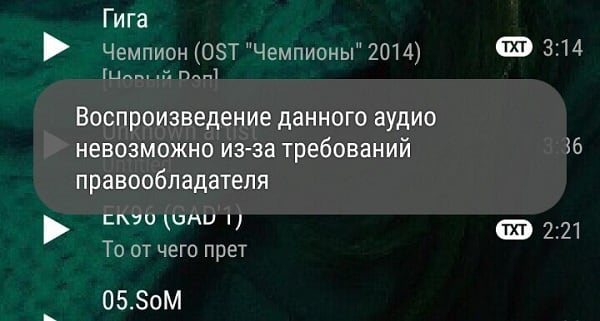
Error in VK - “Playback of this audio is impossible” - Establish a secure HTTPS connection in your page settings. Go to VC, go to "Settings", select the "Security" tab, and put a tick in the "Use secure connection (HTTPS)";
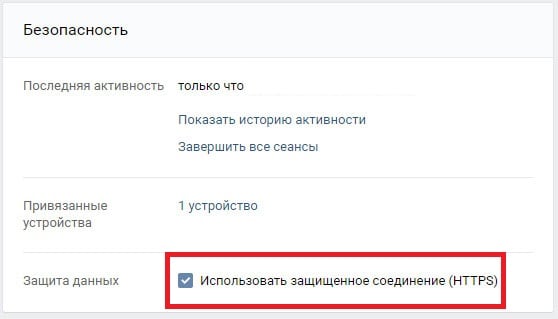
Use HTTPS connection - Check the correct date and time display on your PC, if necessary, set the correct values;
- Try temporarily disabling your antivirus and trying to play the music you want;
- Check your PC for malware (anti-virus tools like Web CureIt !, Malware-AntiMalware, Kaspersky Removal Tool and a number of analogs will do);
- If you use the Opera browser, uncheck the “Opera Turbo” option in its settings;
- Try updating your browser to the latest version or changing it altogether (use Mozilla or Chrome as an alternative), this may help in solving the problem “why does not play audio in VK”;
- Check the sound on the computer, it happens that there is no sound on the PC at all, and not only in “Vkontakte”;
- Just wait. Perhaps there are some problems on the site, and after a while (a couple of hours) everything will return to normal;
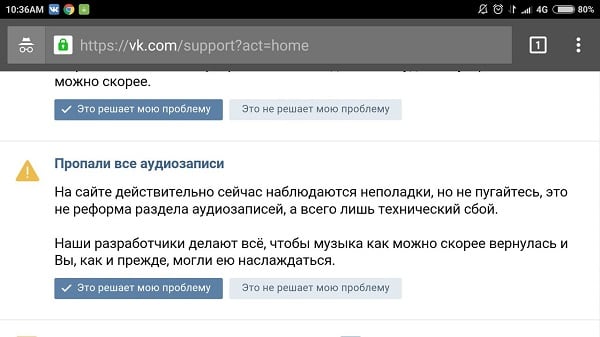
Technical failure with music Vkontakte - Write a letter to the technical support with a description of your problem, they will try to help you.
Conclusion
Above, I sorted out the reasons why my favorite music does not play in the VC, and also lists the tips that can help in correcting this problem. In most cases, many of the failures in the “VK” of recent months are connected with the unstable working design of Vkontakte, as well as the increased emphasis on copyright protection by the site administration, as a result of which millions of users lost access to their favorite compositions. If you have problems listening to music in the VC, then I recommend using the above list of tips, it is possible that one of them will help you.

 ( 2 ratings, average: 4.00 out of 5)
( 2 ratings, average: 4.00 out of 5)