Some users may need to make a transparent background on some photos. This may be due to considerations of aesthetics, the need to create a watermark for commercial purposes and other reasons - the fact is that the user does not know how, and with the help of what, this can be done. In this article I will try to help such users and tell you how to make a transparent background online, what services for this exist, and how to use them.
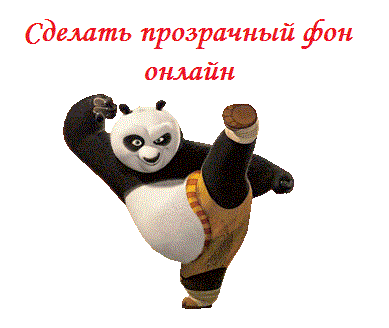
The content of the article:
- Перечень сервисов способных сделать прозрачный фон картинки 1 List of services capable of making transparent background pictures
- Сервис Online-Photoshop позволяет удалить задний фон 2 Service Online-Photoshop allows you to remove the background
- Сервис Pixlr задаём один цвет фону 3 Pixlr service set one color background
- Сервис IMGonline позволяет сделать прозрачный фон 4 IMGonline service allows you to make a transparent background.
- Сервис Watermark.Algid.Net 5 Watermark.Algid.Net service
- Сервис LunaPic убираем задний фон изображения 6 LunaPic service we remove the background image
- Заключение 7 Conclusion
The list of services capable of making a transparent background pictures
In the network there are several services that allow you to remove the background photos online for free. At the same time, they all have fairly simple tools, allowing you to remove the background of photos in just a few clicks. Below I will list these services with a detailed description of their functionality.
If you, like me, have a desire to create a clip from your photos with music , then I hasten to please you, I tested most of them and made a list of the best ones (from the link above).
Service Online-Photoshop allows you to remove the background
The first resource that allows you to create a transparent background online is Online-Photoshop. Working with him is quite simple, allowing for a couple of minutes to get an object with a transparent background on your photo.
- To implement the intended go to the resource , click on the button «Select image» and upload the desired photo.
- The latter will appear on the left side of the screen, and the cursor will take the form of a yellow circle.
- Mark this circle with the yellow line external contours of the object, the background behind which you want to make transparent.
- Then click on the green circle with a plus sign in the toolbar and mark the internal features of the object in green.
- Then click on the red circle with a minus and mark the outer space with the red lines outside the object borders.
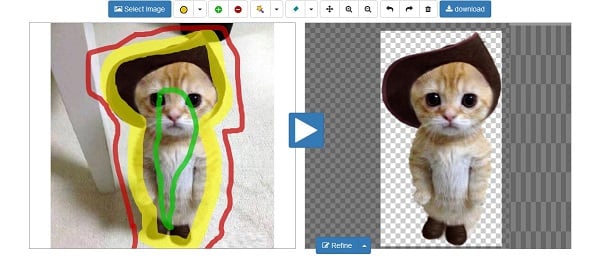
Now click the arrow on the right and see the result. If everything is good, click on the “Download” button on the top and save the result to your PC.
Pixlr service set one color background
Another tool to make a transparent background online is the Pixlr online editor, similar to Photoshop. It has a significant number of possibilities, but we are primarily interested in creating a transparent online background.
- To do the intended log in at www.pixlr.com , and then click on “Download image from computer”.
- After the image is loaded, it will appear in the editing window, we are also interested in the “Layers” window on the right, with the “Back layer” option in it with a lock.
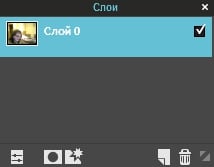
Work with layers in Piklr - Double click on the lock and a check mark will appear instead of the lock.
- Now click on the “Magic Wand” in the toolbar on the left (usually the third icon on the top left column), click on the background of the picture (it is marked with the appropriate line), and then click on the “Delete” button to delete the background. You may have to do this several times, seeking to completely remove the unnecessary background in the photo.
- After you completely get rid of the background, click on the "File" button, and there select "Save."
- Choose png as the extension of the saved file, otherwise the transparent background of the online pixlr may be lost.
IMGonline service allows you to make a transparent background
This service is almost a fully automated version that allows you to make the background transparent online.
To work with the service, go to it , click on the “Browse” button, make sure that in the “Replace a monochromatic background with” option there is a “Transparent” option and click on the big “Ok” button below.
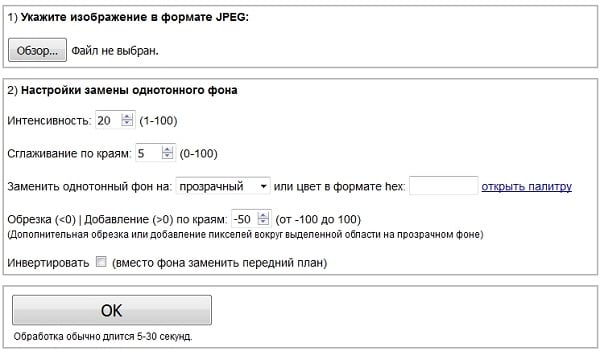
After processing, you will be able to view the result or download it to your computer using the appropriate links.
I note that due to automation, the quality of the processing is usually worse than the ones listed above Online-Photoshop and Pixlr.
Service Watermark.Algid.Net
Another service that allows you to make a transparent background on the photo online for free.
To work with this service, you need to prepare a photo, for which you need to paint a potentially transparent area with a color that is not on the image itself (for example, blue, as shown in the example below). It is also important that the photo is in png or gif format.

- Then you need to go to the site itself, click on the “Browse” button, specify the service path to your file and click on “Next step”.
- Your image will open, you will need to click with the mouse on the color of the photo that you want to make transparent (the background for removal should have one color after processing).
- Click on the background color, the program will process it and it will become transparent.
- If you are satisfied with the processing, right-click on the photo and select "Save Image As."
Service LunaPic remove the background image
This service to create a transparent background is similar in its functionality to the previous one, requiring a background made in one color. It transforms this color into a transparent background, obtaining the image required by the user.
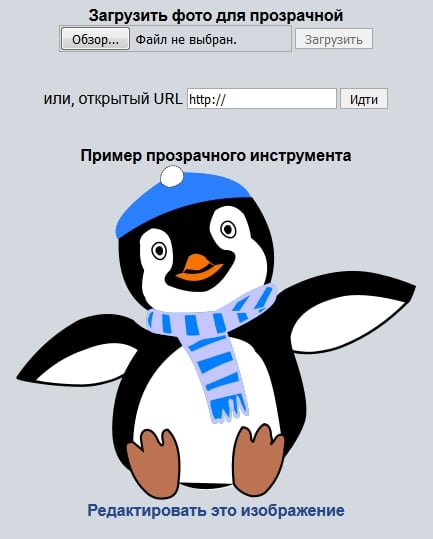
- To work with the service, log in to it , click on “Browse” and upload the required photo (or provide a link to it in the network in the line below).
- Then select the color in the photo that you would like to make transparent and click on it with the mouse.
- The photo will be processed and you will ideally get a transparent background color.
Compared to the Watermark.Algid.Net service, the LunaPic service is more like a full-fledged photo editor, allowing you to paint the background with one color using the tools built into this service.
Conclusion
Above, I listed several convenient and easy-to-use services that allow you to make a transparent background online. The most effective, in my opinion, are the services of Online-Photoshop and Pixlr, the results of their processing are at a good level, and the specifics of the optionals are not at all complicated. If you need to make a transparent background for a photo - I recommend turning to the capabilities of these tools, they will allow you to quickly and easily create a transparent background online.

 ( 6 ratings, average: 4.33 out of 5)
( 6 ratings, average: 4.33 out of 5)
Thank you! Cool, to the place, in the case, of course, and very useful!