Some users may find the “Smart Application Controller” installed on their computer, and the users themselves often do not remember when they installed such a program. The functionality of this product is designed for remote control of other smart devices, and due to its limited functionality, this program is used quite rarely. In this article I will tell you what the Smart Application Controller program is, what it is intended for, and how to remove Smart Application Controller on your PC.

The content of the article:
- Что такое Smart Application Controller 1 What is Smart Application Controller
- Для чего нужен Smart Application Controller 2 Why use a Smart Application Controller
- Как удалить Smart Application Controller 3 How to remove Smart Application Controller
- Заключение 4 Conclusion
What is Smart Application Controller
So what is this Smart Application Controller? This is a smart application controller program that allows you to control remote devices (tablet, smartphone, clock, Smart TV, and so on) and synchronize between them, with all of these devices located within the same Wi-Fi network.
This technology is another implementation of the popular “smart home” idea, automating work with various household devices, making the process of managing them simple, convenient and carried out from a single center.

The application itself is usually located in the directory C: \ Program Files \ Smart Application Controller, and has a size of about 10 megabytes.
This Smart Application Controller program usually gets onto the user's computer as a result of banding (along with other programs), and if you didn’t download it yourself, then I recommend removing it from your PC, as there are cases that this virus hides another virus.
What is Smart Application Controller for?
After we understand what a Smart Application Controller is, you should also decide on what the Smart Application Controller is intended for. As I mentioned just above, the functionality of this application is to remotely control various devices, as well as to synchronize data between them.
The application supports broadcasting the screen of a remote device on your PC, which is quite convenient and allows you to visually control the desired device from a distance.
At the same time, the number of devices supported by the application is not yet large, but the developers promise future expansion of the functionality and capabilities of this application.
How to remove Smart Application Controller
After we understand what the Smart Application Controller program is and what its purpose is, we should also consider how to remove Smart Application Controller from the computer. In most cases, it is enough to go to the system uninstall program, find the specified software in the program list and remove it from your PC.
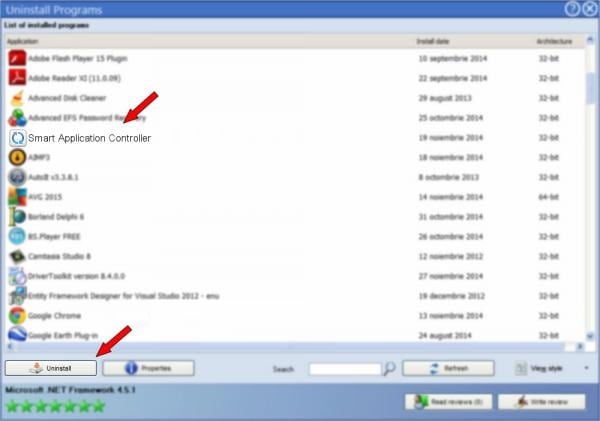
If this application is not represented in the list of programs for removal, then it is recommended to go to C: \ Program Files \ Smart Application Controller, find the file “ unins000.exe ” there and click on it to delete this application from the computer.
It may also be relevant to use special applications to remove programs (CCleaner level), which competently remove not only the unwanted program itself, but all of its traces on the computer.

Conclusion
Above, we learned what the Smart Application Controller program is. In this case, I note that information about this application is quite small in both the Russian and English segment of the Internet, which suggests the questionable status of this product. Therefore, if you did not download it yourself, I recommend removing this program from your computer, and checking the computer itself for a virus using Dr.Web CureIt! and other relevant programs, it certainly will not be superfluous.

 ( 29 ratings, average: 4.83 out of 5)
( 29 ratings, average: 4.83 out of 5)
Blet it was established to me on a computer ATP that helped me thought the hackers watched