Many of the readers probably encountered (and still face today) various variations of video braking when viewed online. The video is played in jerks, freezes for a while, the sound “stutters”, video and audio are out of sync. This problem is quite common, while not everyone knows how and by what methods you can get rid of it. In this article I will tell you what to do if the video slows down when viewing it online, I will list ways to solve this problem, with detailed instructions for their implementation.
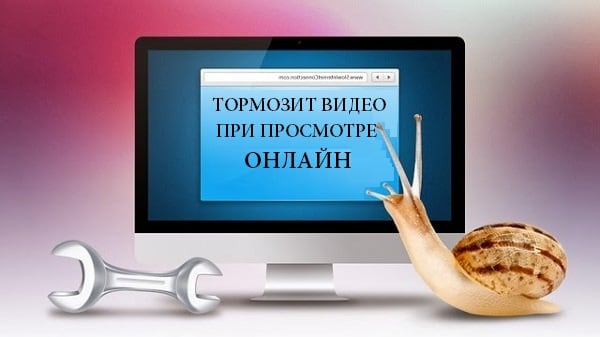
The content of the article:
- Причины подвисания видео в режиме онлайн 1 Reasons for video freeze online
- Аппаратные причины торможения видероликов 2 Hardware reasons for braking videos
- Низкая скорость интернет-подключения 2.1 Low internet connection speed
- Центральный процессор, оперативная память, видеокарта 2.2 Central processor, RAM, video card
- Программные причины зависания видеоматериала в браузере 3 Software reasons for freezing video in the browser
- Существенная программная нагрузка на процессор и память 3.1 Essential software load on the processor and memory
- Проблемы с Flash Player 3.2 Problems with Flash Player
- Отключенный аппаратный ускорить в браузере 3.3 Disabled hardware accelerate in the browser
- Проблемы с кодеками 3.4 Codec issues
- Некорректные драйвера на видеокарту 3.5 Incorrect video card drivers
- Действие вирусных программ 3.6 Action of virus programs
- Заключение 4 Conclusion
Reasons for video freeze online
All the reasons why the video slows down when viewed can be divided into two main types - hardware causes and software reasons . Below I will sequentially list the variations of each of them, and explain in detail how to correct them.
Hardware reasons for braking videos
So, let's stop, first of all, on the hardware reasons, because of which it slows down the video online in your browser.
Low internet connection speed
The most commonplace reason why your video in the browser slows down is the slow speed of your Internet connection. The provider’s connection package you use may not have enough speed to play online video (especially when playing HD video with a resolution of 720p and 1080p (not to mention videos with a frame rate of 60fps). Therefore, it’s natural that with insufficient Internet speed connections, you will watch the slowdowns over and over again while watching a video on the network.

You can measure the speed of your Internet with the help of special online resources, SpeedTest.net level, Yandex Internet meter and a number of others. Normally, normal HD video playback starts at a speed of 20 megabits per second and higher (here it depends on the quality of the video, its frame rate, and so on).
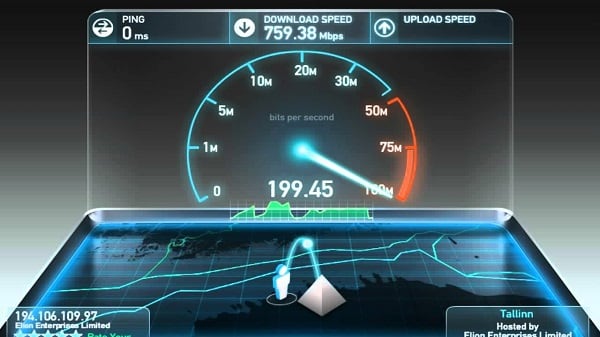
Solutions to the problem:
If your video on the Internet is slow because of the slow speed of the Internet connection itself, then the easiest solution is to switch to a faster package. Considering today's prices for most providers, the difference in money will not be so noticeable, but you can fully enjoy stable and smooth playback of videos in HD quality.
An alternative to this solution may be to change the video playback option to a lower quality, the video will lose a little in entertainment, but it will work without annoying eye braking.
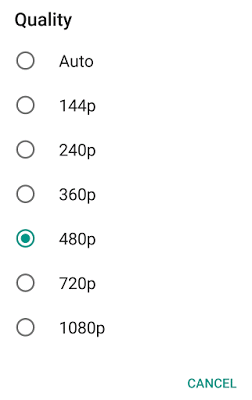
Central processor, RAM, video card
Another common reason why online video brakes are observed is a low-power central processor, an insufficient amount of RAM (RAM) and a weak video card with a small memory size. We should not think that attempts to reproduce 1080p HD video on any computer-mastodon with a single-core processor, 1 gigabyte of RAM and a video card with 64 megabytes of RAM will end successfully.
Usually for HD video you need to have at least a 2-core processor newer, 2 gigabytes of RAM and 256 megabytes of video card, and better - the components are much more powerful (also do not forget about the power supply of the appropriate power). Therefore, if you use an outdated computer and try to play HD video on it, then the last one will hang and slow down for quite logical reasons.
The same applies to video playback on mobile devices, weak hardware will also cause brakes in watching videos on the network.
Solutions to the problem:

Upgrade your PC (mobile device), or when watching a video, choose a lower resolution.
Software reasons for freezing video in the browser
Alternative to hardware reasons are software reasons. Eliminating these causes is fairly easy, allowing the user to quickly and efficiently establish stable online video playback. So, let's move on to the list of software reasons for which the video slows down when browsing online, and decide on the capabilities of their solutions.
Significant software load on the processor and memory
If several resource-intensive programs are running on your computer at the same time, and a lot of tabs are open in your browser, then you should not be surprised that your online video is slowly running. Your processor is forced to serve all active programs and open browser windows, and it may simply not be enough for smooth playback of online video.
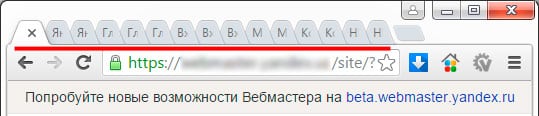
Solutions to the problem:
Close unnecessary programs and extra browser tabs, thereby unloading your computer’s resources. It is possible that the deceleration of the video when viewing online will stop.
Flash Player Issues
Outdated or incorrectly working Flash Player version is one of the most common causes of online video playback problems.
Solutions to the problem:
Since some browsers have a flash player built into their functionality, make sure you use the latest version of your browser.
It will also be good to download the latest version of Adobe Flash Player from his home site .
Well, as an option - it is worth trying another browser (for example, if you are a Google Chrome user - try Mozilla).
In addition, there are situations that two flash players are working in the browser at the same time - the one that is built into the browser by default, and the external OS used by Windows. To do this, one of them (usually the last) must be disabled. For example, in Chrome it is done as follows:
- и нажимаем ввод, перед нами откроется список активных плагинов; We type chrome: // plugins in the address bar and press enter, a list of active plugins will open before us;
- Click on the "Details" button on the right;
- Find Adobe Flash Player in the list;
- Make sure Chrome is on the way;
- If you have another Flash Player installed, click on “Disable” next to it.
Disabled hardware accelerate in the browser
In a number of browsers, a hardware graphics accelerator may be disabled, and this may cause online video to slow down.
Solutions to the problem:
и нажмите ввод. To enable the accelerator in Google Chrome, enter chrome: // flags in the address bar and press enter. In the list of functions, find "Overriding the software rendering list" and click on "Enable" next to it just below. Restart your browser.
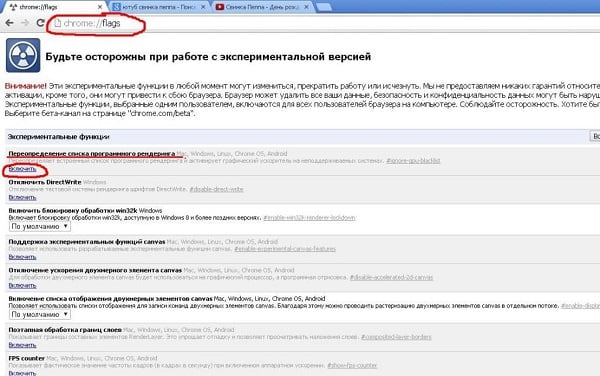
необходимо ввести browser://flags , а на Мозилле аппаратное ускорение обычно включено по умолчанию (Настройки – Дополнительные, галочка напротив опции «По возможности использовать аппаратное ускорение»). Instead of the mentioned chrome: // flags, you must enter browser: // flags in Yandex Browser, and hardware acceleration is usually enabled by default on Mozilla (Settings - Advanced, checkbox “Use hardware acceleration if possible”).
Also, when playing a video, click on the video window with the right mouse button, in the appeared window select “Parameters”. Click on the leftmost tab (hardware acceleration), and tick there (Enable hardware acceleration). If there is no such window, then this video works on more stable and modern HTML5 technology.
Codec issues
Incorrect codecs used during video playback can also be the reasons for video lagging online.
Solutions to the problem:

Go to “Add or Remove Programs” and remove the “K-Lite Codec Pack” there. Try using a player with built-in codecs (for example, Gom Player ), or install the latest enhanced version of the K-Lite Codec Pack .
Incorrect video card drivers
The reasons for slowing down when playing online video may be incorrect or unstable drivers for your video card.
Solutions to the problem:

Install the latest versions of them from the developer’s site, or use the functionality of the corresponding software to install the latest drivers (for example, DriverPack Solution).
Action virus programs
It is also worth noting that in some cases, the reasons for slowing down video online is the activity on the computer of various virus programs.
Solutions to the problem:
Use the Dr.Web CureIt! Antivirus toolkit , Trojan Remover and other analogues to get rid of these malware. 
Conclusion
The reasons why video slows down when playing on the Internet online are quite diverse, and can be both hardware and software, such as. I recommend to pay attention to the whole complex of factors, focusing on the speed of your Internet - after all, even the most powerful PC with modern codecs will be powerless if the speed of your Internet is not enough to play video (especially in HD). Consider the whole complex of determinants, use the tips listed above - and you can enjoy the smoothness and clarity of playing the video you need on the Internet.


I have Google buggy if there is no speed on the Internet. Let's say I open the page, it boots up and the internet speed drops, and Google starts to slow down hard, but when you turn off the Internet or the speed rises again, everything returns to normal. most likely it is some kind of system failure, but still wanted to ask for advice
just build the internet
DURING THE VIDEO FILE, JUST FASTED (DISABLED)
REPEATED ATTEMPTS TO OPEN THE GH BROWSER THROUGH THE ICON-CLUTCHING MEANS, CERTAINLY WITHOUT WHAT THE BLACK OR THE WHITE WINDOW WITHOUT IMAGE OPENS. OTHER BROWSERS WORK.
WHAT TO DO?
I have nothing except the adblock, but Google stops responding for about 10-15 seconds and it annoys the hell out of me. I can not do anything, but advertising is still everywhere, I was all fucked for * balo
adblok slows down chrome and glitches a lot happens, it is better to turn it off
In general, I have been working miracles for a week. Sometimes the pages are being uploaded for a long time, i.e. they open quickly, but approximately 30 seconds are recharged approximately, and the connection is written below. It cannot connect, therefore it loads, or something else. Reinstalled, cleared the cache, useless. Removed extra extensions, it also did not save. The system itself seems clean .What is this? Who will tell? Maybe the update is clumsy?