When you try to download the file to the Xiaomi phone, the user of the device may receive the message “Downloads require access to the device’s memory”. Such dysfunction is usually caused by the peculiarities of the settings of the “Downloads” and “Browser” applications, because of which the access of these applications to the phone’s memory is blocked. We will understand the specifics of this problem and its solutions.
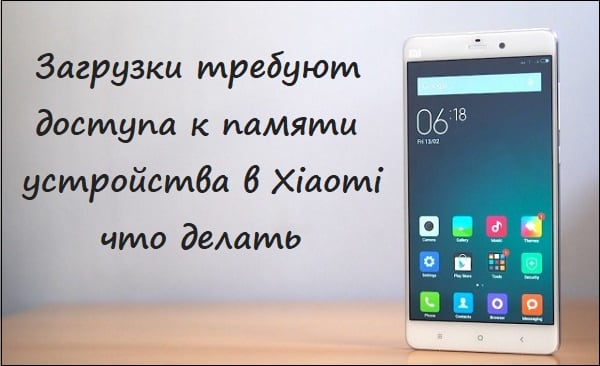
The content of the article:
- Суть возникновения проблемы требования доступа 1 The essence of the problem of access requirements
- Что делать, если в Xiaomi — Загрузки требуют доступа к памяти устройства 2 What to do if in Xiaomi - Downloads require access to device memory
- Заключение 3 Conclusion
The nature of the problem of access requirements
As you know, the Android operating system allows the user to adjust the specifics of access of a particular mobile application to the system components of your phone. This is caused both by the security policy (malign applications cannot automatically access system components) and by the features of working with the battery, allowing it to more carefully use its potential.
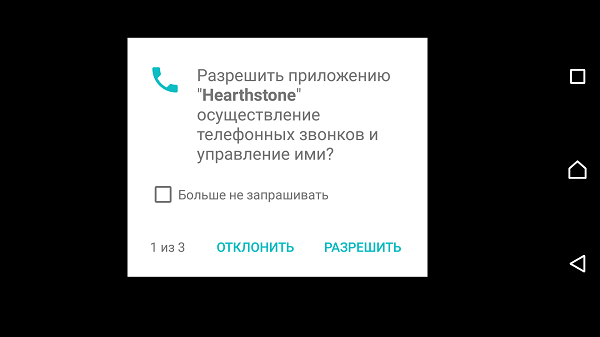
Receiving the message “Downloads require access to the device’s memory” usually means that the settings of your mobile browser have blocked the necessary access to the memory of the gadget.
In some cases, a similar notification may also concern the “Downloads” application, which is also denied access.
Let's see how to solve the problem “Downloads require access” on Xiaomi.
What to do if in Xiaomi - Downloads require access to device memory
To fix the problem with downloading to Xiaomi, there is no need to get root-rights, alter the device or do other similar operations. Ways to solve the problem are quite simple.
- First of all, check the overall performance of your mobile browser.
- Close it, then go to the device settings, and select "All applications" there.
- In the list of applications, find your browser, tap on it, and go to its settings, click on "Clear data", and also on "Clear cache".
- Then close the gadget settings, launch the browser, and try again to download the files you need.
If the error continues to repeat, then you need to change the access settings of your browser and the Downloads application. Go to the settings of your Xiaomi, there select "All applications" - ("Third-party"), then "Browser", then "Application Permissions", and activate the "Memory" slider there.
It is also recommended to conduct a similar action in relation to the application "Download" (or in English "Downloads"). In the device settings, you need to find the specified application, tap on it, and go into its settings to move the "Memory" slider, which is responsible for the application's access to the latter. The problem will be solved.
Conclusion
In the absolute majority of cases, the appearance of the message “Downloads require access to the device’s memory” means that the browser settings do not give it access to the memory of your gadget. A simple and effective solution to the problem is to go to the device settings and provide the browser (or the "Downloads" application) with the necessary permissions, after which this problem will be effectively solved.


 ( 9 ratings, average: 3.56 out of 5)
( 9 ratings, average: 3.56 out of 5)
Thank you so much!
Thank you.
saved, I couldn’t get the boarding pass on the plane to load the pancake, the video was rescued, everything worked out in three clicks, thanks guys!
thanks for the help