If you have a smartphone, then for sure you at least sometimes use public Wi-Fi access points. Often, they are not password protected. Yes, and if the administrator of this access point has set a password, it is still desirable to protect your traffic by encryption. Who knows how the owner of the access point can use the open information.
You can configure the server with OpenVPN according to the instructions , it remains only to install from Google Play the official OpenVPN Connect application from the developers of OpenVPN.
Available keys, certificates and configuration file need to be copied to a flash drive in any folder.
We install the application, launch it, poke it in the menu and select the “Import” item.
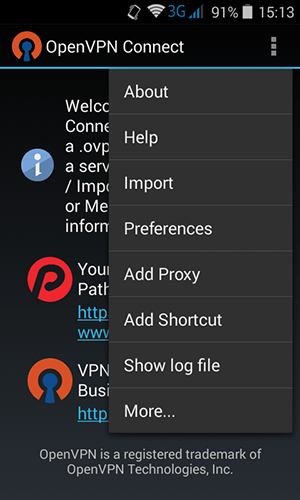
Then click on "Import Profile from SD card".
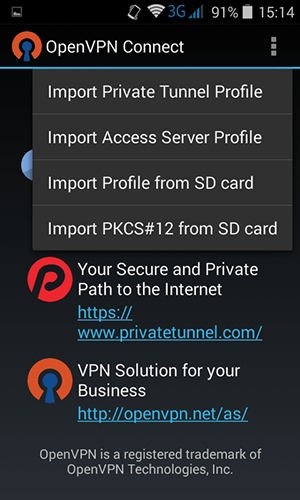
A file manager will open, where you will need to select the * .ovpn configuration file.
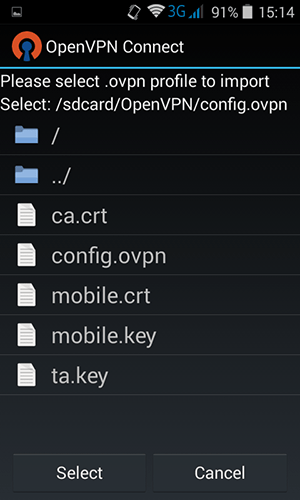
Select the file, click "Select", we receive a message about the successful import.
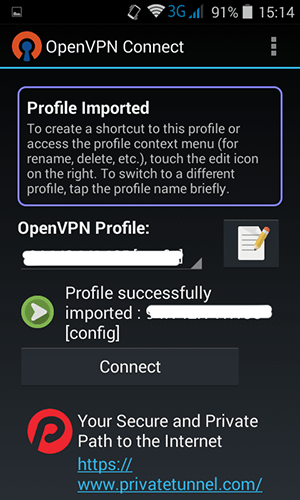
Now you can test the application by clicking the "Connect" button. In this case, you will see a notification of access. Check the box “I trust this application” and click OK.
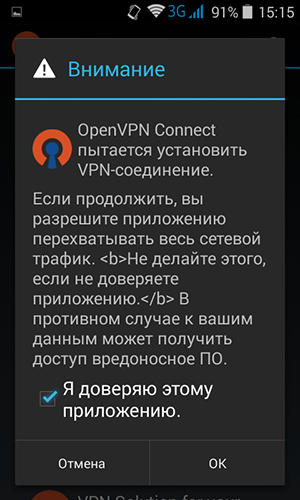
If the connection with the vpn-server is successful, the connection information will be displayed.

During operation, the application keeps a log, which can be viewed by clicking on the “Show log file” item in the menu. If you have problems connecting, you should first look for messages about this in the log file.
