There are many websites on the Internet that use various fraudulent methods to lure money or personal data from users. Sometimes we ourselves enter the login / password from our social network accounts in forms on suspicious (unknowingly) resources, which provide third parties with access to important information. But software developers are not standing still and are constantly creating various means of protection against malicious sites - these are the latest versions of antivirus programs and special utilities. And today we will talk about one of these utilities. I will talk about Web Companion - what the program is and how it can protect us from visiting fraudulent resources.

The content of the article:
- Как на нашем компьютере появляется программа Web Companion 1 As on our computer appears the program Web Companion
- Что это такое Adaware Web Companion? 2 What is this Adaware Web Companion?
- Установка и функционал программы 3 Installation and functionality of the program
How does the Web Companion program appear on our computer?
This Adaware Web Companion utility developed by Lavasoft appears in the operating system in two cases:
- along with the installation of another software;
- as a result of downloading from the official site and installation on a PC in order to protect against malicious resources.
Consider the first appearance of Web Companion. Many utilities are not only unpopular with users, as many still do not know anything about their existence. Therefore, the developers came up with such a step of wide distribution of their software - implement it in any well-known software that users download quite often. And we, installing useful applications on a computer, are faced with the fact that along with the installed program we are invited to download additional free software. Next, I will talk about what it is Web Companion.
In the second version, we specifically download Web Companion from the official website http://webcompanion.com/ to protect your computer. By the way, when I tried to install this utility on the PC, one problem appeared. In the upper right corner of the browser, where the downloads are located, instead of the downloaded program icon, a red triangle appeared with an exclamation mark, upon hover on which a warning sign appeared.
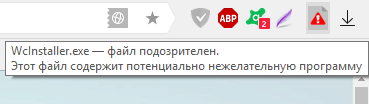
That is, Yandex browser does not even want to install it. And Google Chrome installation is allowed.
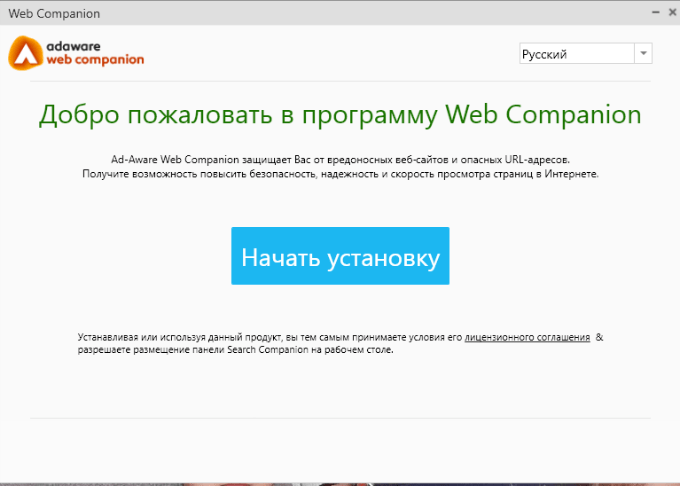
What is this Adaware Web Companion?
If you analyze the goals of the Web Companion utility and find out what the application is, then some interesting things are revealed. Many users who have installed this software on their computer say that the program actually offers to change the search engine and home page, although the developers claim the opposite.
They position Web Companion as protection against:
- phishing websites;
- virus codes;
- programs that offer to change the browser’s home page and search engine (the utility should display a message about such attempts).
That is, initially, for the purposes of the program, it is the blocking of suspicious sites or warning the user about the danger of their visit.
Installation and functionality of the program
So, with the help of Google Chrome, it was possible to download the WCInstaller file to your computer.
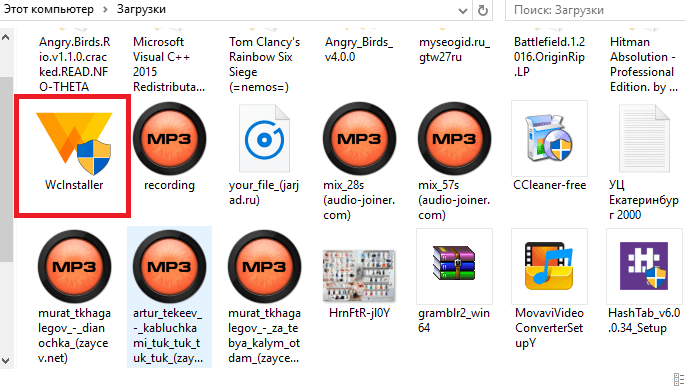
After starting the installation, the script error message on this page came out. Still, try to continue and click “Yes, continue with the execution of scripts on this page”.
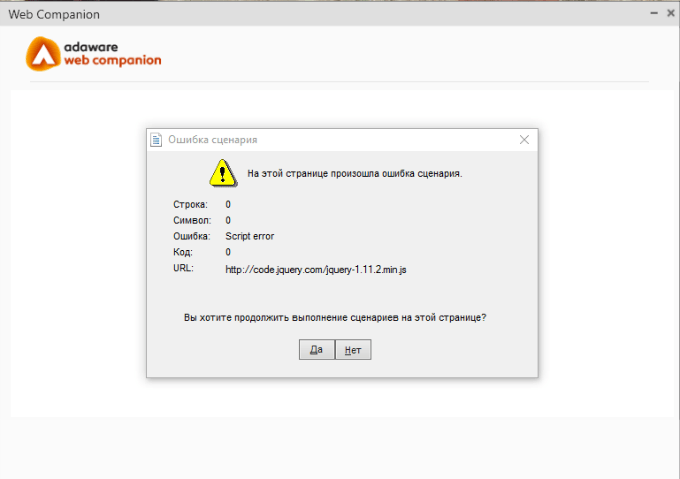
The script error pops up again, and again I click “Yes, continue”. Then the setup wizard menu offers to change the homepage and search engine (as mentioned above) to Bing, Yahoo or Yandex. You can leave the current settings by selecting Keep my current settings.
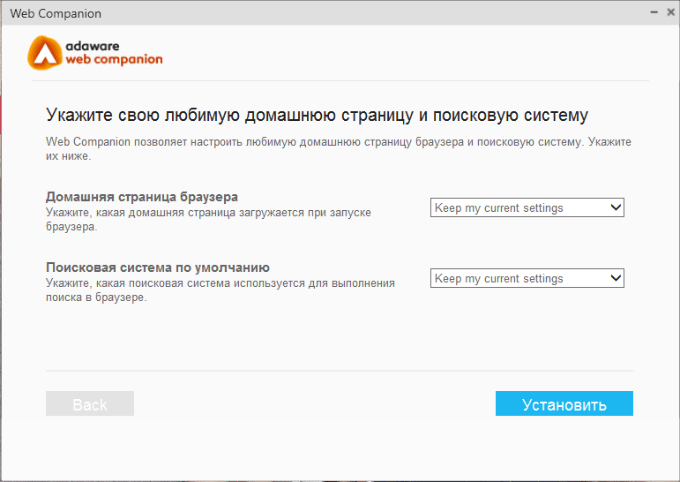
For some reason the matter of this installation menu has not gone further. “Install” button is not pressed. Users who have installed Web Companion on their PC report that the utility is minimized in the tray on the right in the taskbar and in order to enter the settings, you need to click on the small icon with its image. In the settings you can perform the following actions:
- remove or install autorun along with Windows (checkbox “Run at system startup”);
- choose a light or dark theme for the interface;
- inform the developers about the problem in the work of the utility or leave your suggestions / feedback.
The program's interface is very simple: it is an included web protection cursor and lines with instructions on which homepage and search engine we will use in your browser.
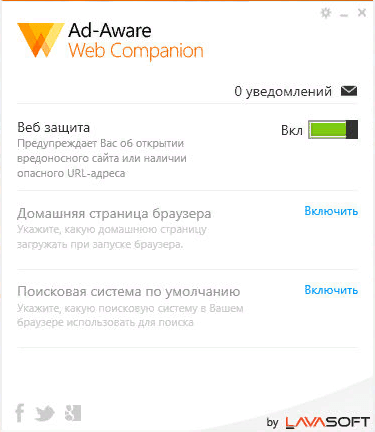
If this Web Companion program is not needed or some problems are observed in its work (as, for example, in my case), then it can be removed. This is done by conventional methods: either through the control panel, or, for complete cleaning of all tails, with the help of special software (Revo Uninstaller and the like).
In general, user opinions about the Adaware Web Companion program are ambiguous. On the one hand, the utility has a simple user-friendly interface and serves specific goals for securing the operating system. On the other hand, its functionality is quite vulnerable to hacker attacks. There are gaps due to which the utility is not able to detect malicious sites in time, with which the antivirus installed on the PC can cope much faster. In addition, many users report that this Web Companion program severely slows down the computer, consuming a lot of resources. Let's hope that the developers will eliminate the shortcomings and provide us with software that has really powerful protection against various network threats.

 ( 20 ratings, average: 4.65 out of 5)
( 20 ratings, average: 4.65 out of 5)
It seems like a normal article. The conclusion is made. Brake computer is not needed. Well, at least it does not conflict with other blockers of harmful sites.
Started “for health”, completed “for peace”. Conclusion - a very good unnecessary program.
The program that comes in the load to the software (it can be installed without your permission) - you need such a program. It's like an Amigo browser that nobody needs and spoils its reputation and developers.